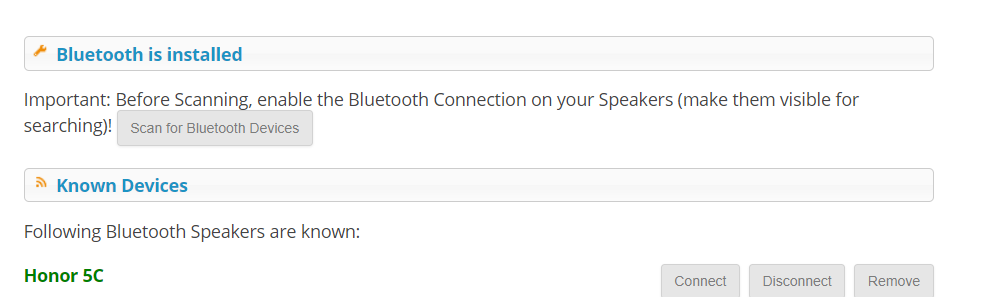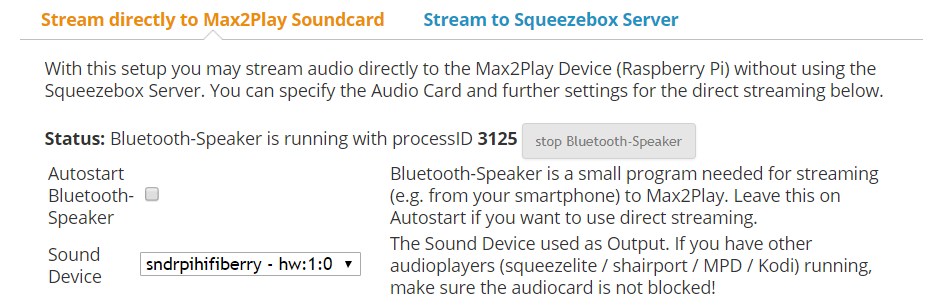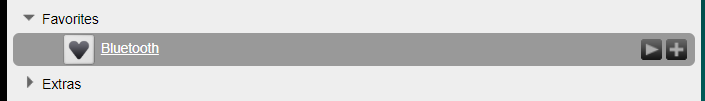Bluetooth Direct Stream
- /
- /
- /
Bluetooth Direct Stream
With the Bluetooth plugin you can connect your phone or any other bluetooth source to your Max2Play device. You can choose between streaming directly to the sound card (Part 1) or to the Squeezebox Server (Part 2). You can learn more about the plugins requirements and features in the plugin gallery.
General Steps
Step 1
Download and install the plugin from the plugin gallery. Afterwards, a new entry appears in the menu of the Max2Play user interface.
Step 2
Click Bluetooth to enter the plugin’s menu. Click „Install“ to download and install the Bluetooth software on the Max2Play device.
Step 3
Switch on your Bluetooth devices and wait a little bit.
Step 4
Click „Scan“ to look for available Bluetooth devices and click „Connect“ to pair them with the Max2Play device. They appear in the list of known devices.
Step 5
Check the connection. Connected or successfully reconnected devices appear green, disconnected red.
Part 1 – Streaming directly to the sound card
Choose the sound card connected to your Max2Play device (in this case we used a HiFiBerry sound card). You may also tick the Autostart option, to automatically start the Bluetooth-Speaker when your Max2Play device boots up. Then click on Save. You can now start the Bluetooth-Speaker. When you now start the playback on your phone, the music should be played on your Max2Play device. Please note that you do not have to change any settings in the Audiplayer tab in order to get this to work.
Part 2 – Streaming to the Squeezebox Server
Install the Squeezebox Server (Nightly version is recommended) on the device on which you have installed the Bluetooth plugin. Then select the „Stream to Squeezebox Server“ tab in the Bluetooth plugin and click on the Button „Install Bluetooth Streaming for Squeezebox Server“. After the installation is complete, open the Squeezebox Server web interface, go to Favorites and click on the Play-Button next to the Bluetooth entry. Then you can start the playback on your smartphone.
Note: In order to have the best possible Bluetooth experience, please make sure that you are using the latest Max2Play version.