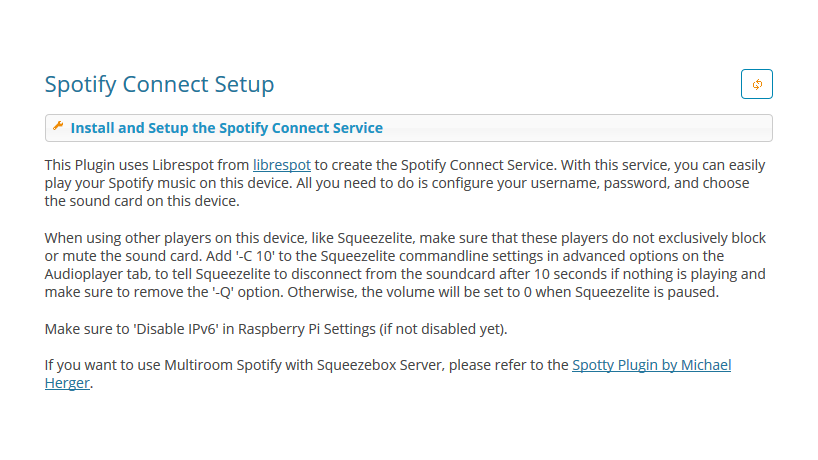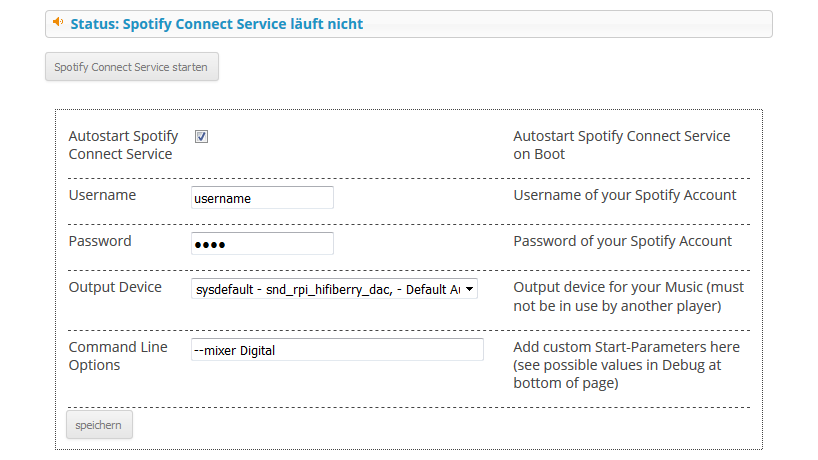The Spotify Connect Plugin creates a Spotify Connect player on your Max2Play device.
At a Glance
- Installs the Spotify Connect service
- Requires a Spotify premium license
- Enter the Spotify login credentials
- Lets you select a output device of your choice
- Connects with Spotify and allows for streaming of Spotify music via smartphone or tablet
- Reinstalls und deinstals the Spotify Connect service
With an active premium license you can now enjoy Spotify music comfortably, streaming via smartphone or tablet to your Max2Play device.
After the installation of the Spotify Connect plugin, login credentials of your Spotify account with an active preium license need to be entered and a sound output device needs to be selected. If you want additional parameters set on the start of the player, those can be entered in the command line options. The player also has an autostart feature allowing Spotify Connect to start on every boot of Max2Play.
When you saved your settings, the service can be started and will be visible and accessible in your Spotify app under available devices.