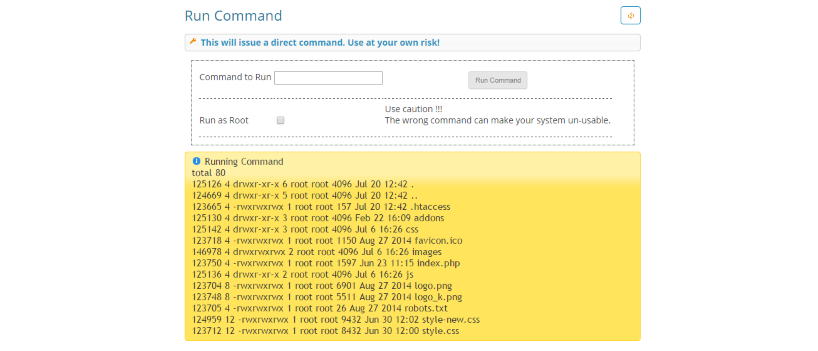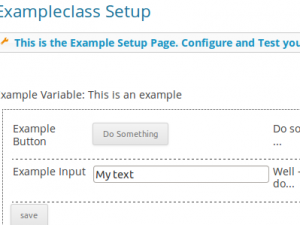The plugin Run Command runs a Linux command and shows the result in the Max2Play user interface.
At a glance
- Runs entered Linux command with or without root rights
- Shows result directly in Max2Play user interface
Please note: This is a community plugin of noop without technical support.
In the plugin’s menu, you can enter and run a Linux command, if necessary with root rights. Max2Play presents the result in the Max2Play user interface without any detours via the console.
Installation
Download the plugin via the button in the right-hand menu and then install it on the Max2Play device via „Install from local file“ on the Settings/Reboot page.
How did you hit on the idea for this plugin, noop?
„I imagine that users of Max2Play (M2P) range in Linux experience from novice to expert. M2P appeals to novice users by making it easy to set-up a running system with little experience. M2P also appeals to experienced user by saving them a lot of work.
The „Run Command“ plug-in may also appeal to the range of users. I’m an experienced Linux user and I’ve often found myself wanting to run a command without having to go through the trouble of running another program and logging in. For example, manually umounting my USB hard drive before unplugging it. I also have tried to help more novice users on the forum and the „Run Command“ plugin will useful to have them issue commands and report the response to the forum easily.
While browsing the list of M2P plugins, I stumbled across the „Example Class“ plugin and had a look. It provided a basic framework for how to write a plugin. It made it very easy to write the „Run Command“ plugin, which is actually a very simple plugin. The „Example Class“ plugin can be used as a starting point to do much more complicated plugins, one’s imagination is the only limitation.“