-

Installs an OpenHAB Server on your Max2Play device with just one click for home automation and Alexa support
-
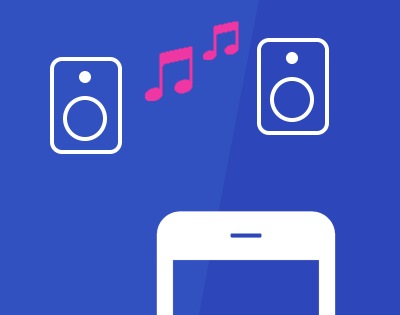
Creates a Spotify Connect Player on the Max2Play Device.
-
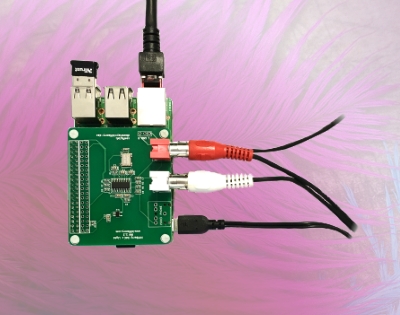
Allows running multiple Shairport players via AirPlay with one device.
-

Create custom Plugins with Max2Play
-
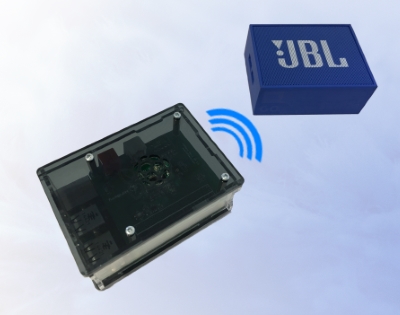
Connects Bluetooth speakers to audio applications in Max2Play
-

Turns the Max2Play device into a SD card burner and administrates images copied from existing SD card installations
-

Provides a printer for the network connected to the Max2Play device
-

Allows the convenient installation of some supported touchscreens for the Raspberry Pi
-

Offers more possibilities to configure, set up and maintain Raspberry Pi models
-
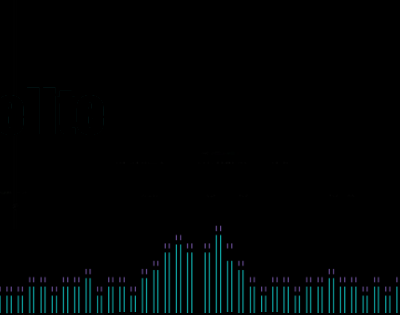
Contains a visualization of the Logitech Media Server (Squeezebox Server) that is optimized with big buttons to control it via touchscreen
-

Monitors the status of network devices via a FRITZ!Box and transmits them to the home automation system HomeMatic
-

Installs the addon board Sense HAT for the Raspberry Pi for logging certain measurements
-
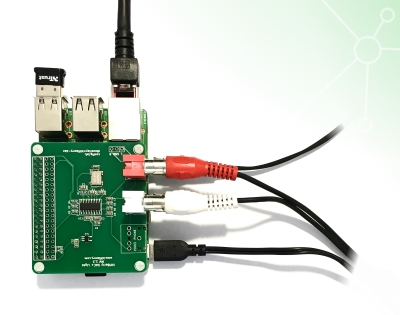
Allows to run several Squeezelite Players simultaneously on a single Max2Play device
-
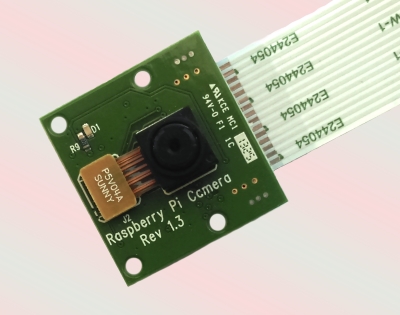
Installs a camera module connected to the Raspberry Pi to receive the video signal
-
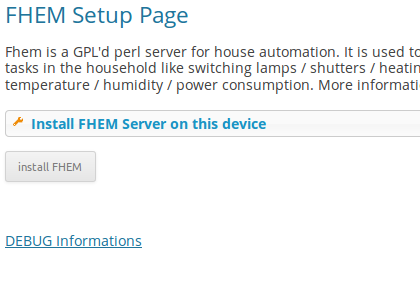
Installs a FHEM server for home automation on the Max2Play device
-

Turns the Max2Play device into a WLAN access point with its own wireless network
-
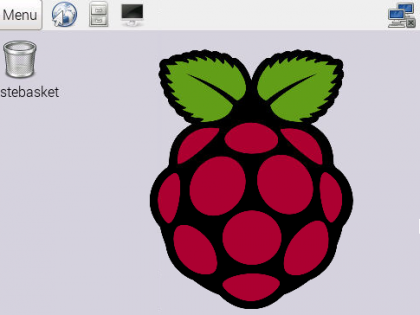
Installs a VNC server on the Max2Play device and sets up a remote connection to its desktop
-

Prevents data loss and damage to the used SD card with a SD card write protection
 12
12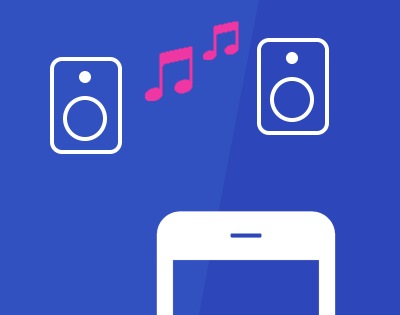
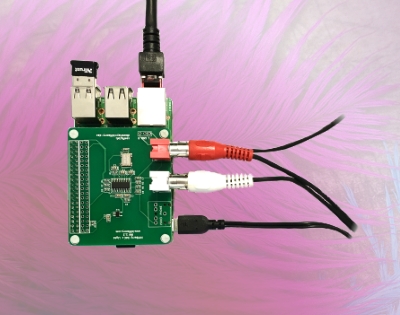

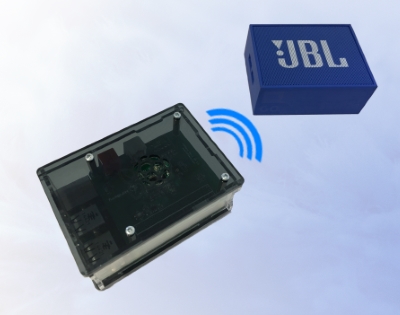




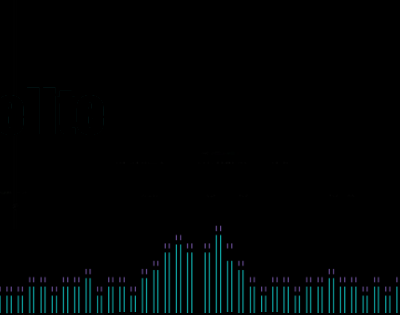


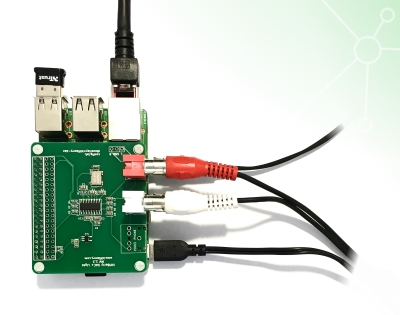
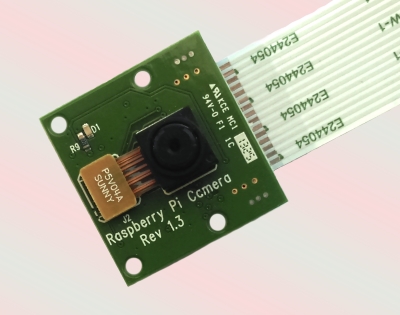
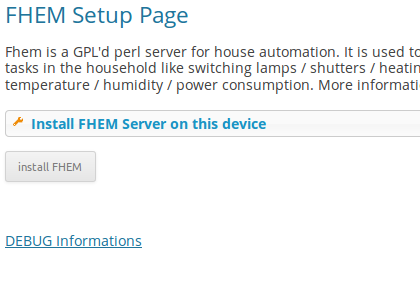

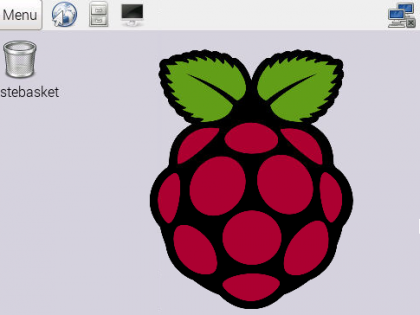

 English
English German
German
