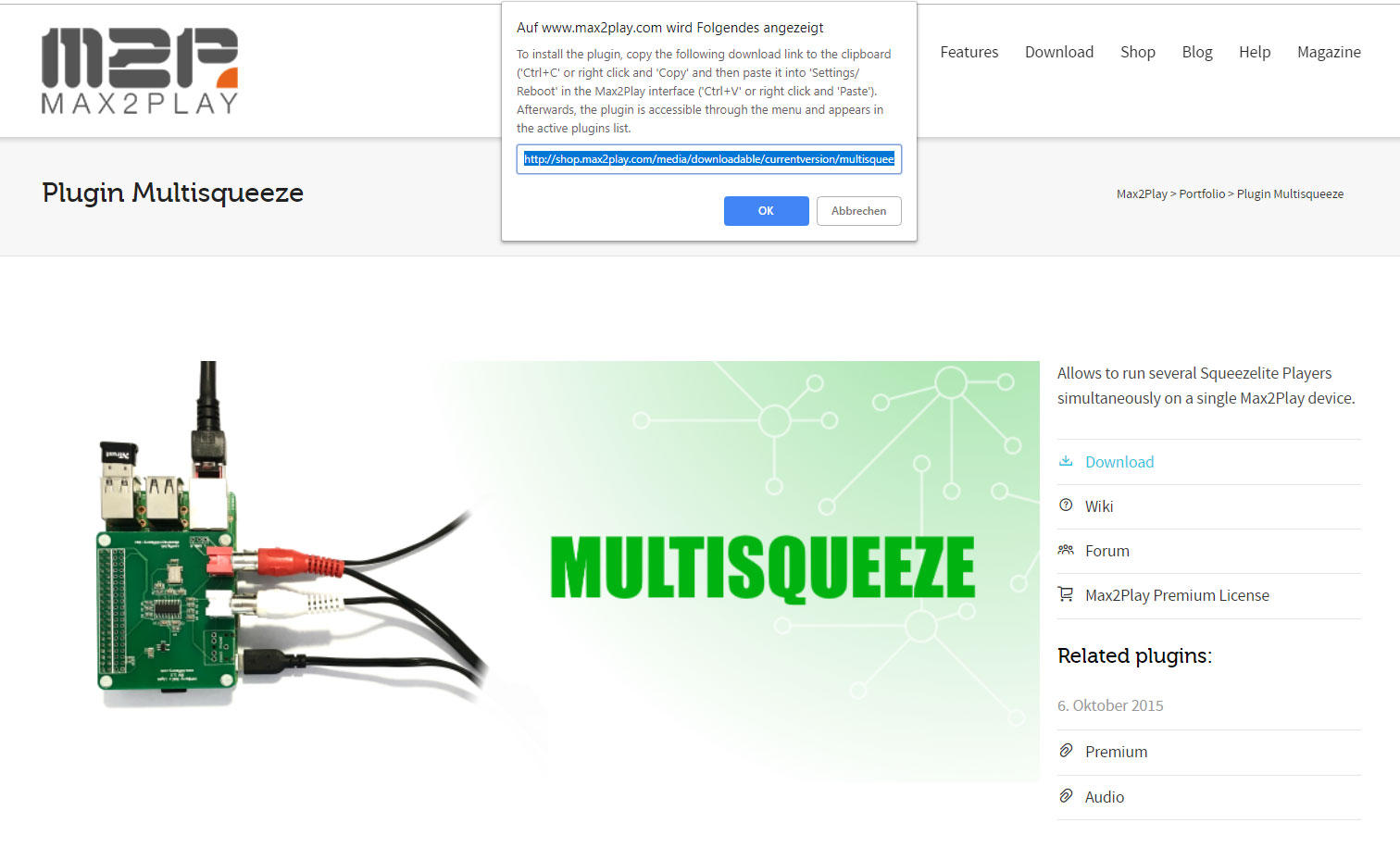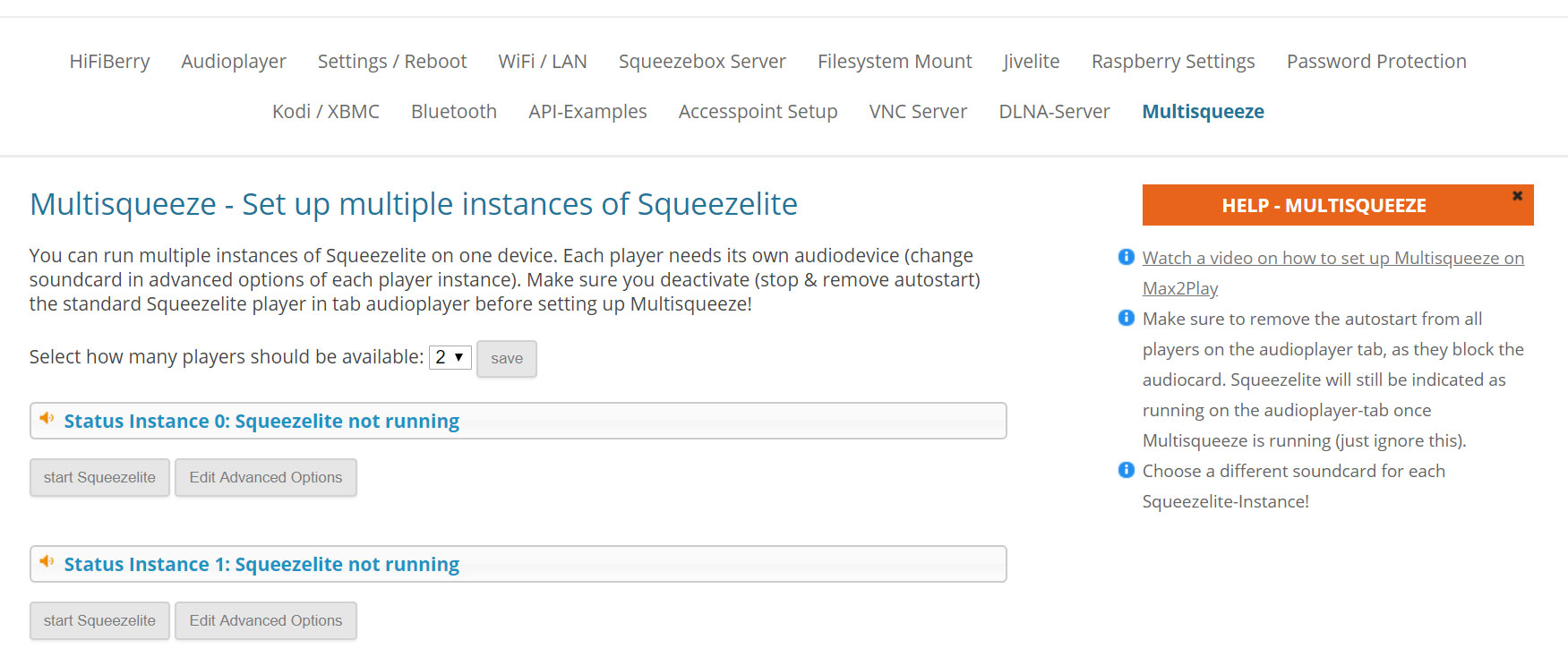In this HowTo, we explain how you can install, set up and use the Max2Play premium plugin Multisqueeze. The plugin allows simultaneous operation of multiple Squeezelite players on a single Max2Play device.
Note: For the best possible audio quality and performance, we recommend using one Max2Play device per player. With our preinstalled bundles, each speaker can be optimally served. In addition, these different players which can also stand in different rooms (multiroom audio), can be synchronized easily and without sacrificing performance. If you want to know more about such multiroom setups, read our blog posts on the topic or use our multiroom configurator.
Step 1 – The Installation
The extension can be downloaded from here. Simply copy the download link and paste it in the Settings/Reboot tab of your Max2Play device under ‚Plugin Configuration’/’Install from Max2Play Website‘. Then click on ‚Install new plugin‘. Multisqueeze will automatically be added to your menu as an active plugin.
Step 2 – The Players
Set the desired number of Squeezelite players that should run at the same time. Afterwards you have the possibility to start or stop each player individually. Depending on your needs, it is possible to start all player instances automatically with Max2Play booting (Autostart tick).
For each instance, you can specify the audio output separately in the advanced settings and add command line parameters. If you are using a Raspberry Pi without an external sound card you can either use the HDMI or the audio jack output (can be selected in the Raspberry Settings).
For a better overview in the Logitech Media Server interface, we recommend giving each player their own distinctive name.
Note: It is recommended that Raspberry Pi models use no more than three instances at the same time.
Step 3 – Application Possibilities
Multisqueeze is the ideal solution for anyone who wants to playback and sync numerous players with just one device. The audio outputs of your Max2Play device can thus be optimally used.
Case 1: Raspberry Pi with Sound card
With a DAC, Digi or AMP HAT, a wide variety of speakers can be connected to the Raspberry Pi. In addition, you can use Multisqueeze to use the Pi’s HDMI or jack output for and additional audio output. Thus, two Squeezelite instances are playable as individual players.
Case 2: Bluetooth Extension
With our premium plugin Bluetooth another Squeezelite instance can be added. After installing the plugin and then pairing Bluetooth speakers, simply select Bluetooth as the audio output in the player’s advanced settings. For more information about the Bluetooth extension, you can read our wiki article or blog article.
Case 3: Scripts and DIY solutions
Of course, the Raspberry Pi offers many more ways to generate audio outputs. By attaching other components or with some programming work, there are no limits to your creativity. You can check out an example of a Multisqueeze project in our forums.