Forum Replies Created
-
Posted in: Allo USB Bundle
-
23. Februar 2018 at 13:24 #34065
Hi RHCPNG,
the WLAN IP opens a subnet under „189.“ in accesspoint mode. You can connect to the internet but cannot connect to other devices in the seperate subnet.
Unfortunately we have no solution for this at the moment, but we will try to look deeper in your problem.21. August 2017 at 11:29 #30711So i did some more tests and still could not recreate your issue.
So when you click „install“ in the Bluetooth tab, the Spotify connect player stops or is no longer playing music? It would be very helpful if you could send me the debug log.About setting up the hifiberry: As i mentioned, there are problems between Squeezelite and Spotify Connect, so when you choose „Simple Airplay“ the Squeezelite player is not running. When choosing „starter“ or „advanced“ it is running.
For a better understanding: you choose „simple airplay“, start squeezelite, install Squeezebox and Spotify and everything runs?best regards
16. August 2017 at 15:51 #30667Hello wishmaster84,
I have tried to recreate your issue but I could not find any direct problems between Spotify Connect and Bluetooth. But with my device I found some problems between Spotify Connect and Squeezelite. This is an occasional issue, especially with the HiFiBerry Amp+, which we are currently solving to provide the ideal transition between these two.
Please try to stop Squeezelite and Shairtunes and report back if this is solves the problem for the moment.If not: please share your Spotify Connect debug log and tell me what kind of internet connection you are using.
best regards
Kolja11. Juli 2017 at 18:10 #29887Hey Neil,
I have tested your setup now and got the same error as you.
Audiophonics has made some changes to the OLED Display support with the third generation of there I-Sabre V3 DAC, which is very new. But we have fixed this problem now.Please update to the latest Beta Version of Max2Play under „settings/reboot“ and re-install the Display support. The installation should now take some more time.
I hope this will also fix your problem.
19. Januar 2017 at 15:07 #26138Ist unter den „Raspberry Einstellungen“ Hifi Berry Digi/Digi+ ausgewählt?
Bei „Wähle Audio Ausgang für Raspberry PI“ bist du falsch, da können nur die Ausgänge des Pis und nicht die verwendete Soundkarte ausgewählt werden.
Ansonsten könntest du beim entsprechenden Player in den ertweiterten Einstellungen nachsehen, welche Soundkarte dort Eingestellt ist.Gruß Kolja
6. Januar 2017 at 12:35 #25597Da es schwer ist nachzuvollziehen was du alles an Änderungen vorgenommen hast, wäre es am besten ein frisches Image zu installieren. Der RPi sollte dann auch entweder per LAN ODER per WLAN mit dem Netz verbunden sein, nicht aber über beide, da es dann möglicherweise zu komplikationen kommt.
6. Januar 2017 at 12:07 #25596Hi,
Im not familiar with the Sparky board but when you like to run the Piano 2.1 in 2.0 Mode you can not select the Piano 2.0, which is a different sound card. When the Piano 2.1 is selected(in the Allo Plugin Tab), you should see some adjustment sliders. One of them is there to switch the Subwoofer mode, as you can see on this screenshot:
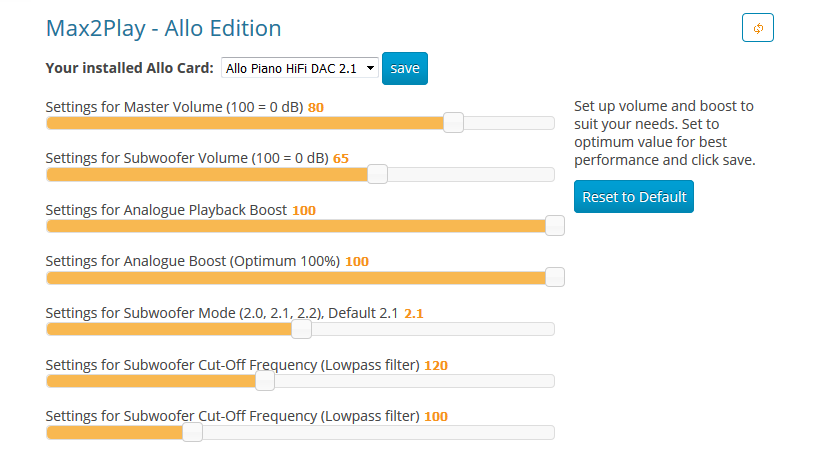 5. Januar 2017 at 11:18 #25551
5. Januar 2017 at 11:18 #25551Der SBC ist der Computer, in deinem Fall dann der RPi. Welche der Pins ungenutzt sind und was deren genaue Bezeichnungen sind, kannst du auf dieser JustBoom Seite nachlesen. Aktuell bieten wir für den JustBoom Amp HAT noch keine Unterstützung/Tutorials für die von dir genannten Erweiterungen an. Der Anschluss des 7 Zoll Displays wäre aber sicherlich möglich. (dazu kannst du dir ja mal unsere Howtos für das 7 Zoll Display ansehen) Solltest du bezüglich der Erweiterungsmöglichkeiten des Amp HATs neue Erkenntnisse machen, würden wir uns natürlich sehr freuen, wenn du diese mit der Community teilen würdest.
Beste Grüße
4. Januar 2017 at 18:33 #25527Hallo klodeckl,
entschuldige die Verwirrung, da gab es einen kleinen Übersetzungsfehler in der deutschen Zusammenfassung des Beschreibungstextes.
Diesen Fehler haben wir auch schon vor mehreren Wochen korrigiert. Nach der Montage des Amp HATs stehen nicht mehr alle, sondern nur noch die ungenutzten GPIO-Pins zu Verfügung. Je nachdem, was sie gerne zusätzlich montieren möchen, können sie dies eventuell auch zwischen SBC und Amp HAT machen.Grüße Kolja
-


