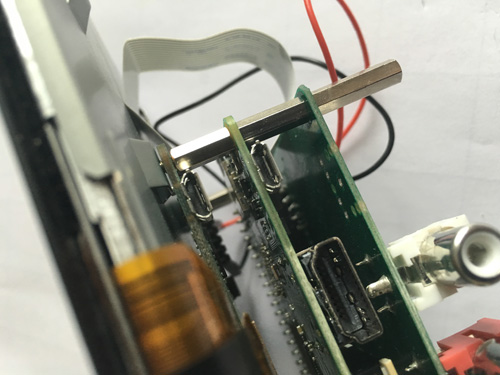Forum Replies Created
-
2. August 2016 at 16:22 #21974
Hi Tang,
you can find all our extensions on our features-page – https://www.max2play.com/en/addons/ . Later you will find the specific capabilities of our Plugins on our Wiki. This is the knowledgebase for the future.
2. August 2016 at 16:14 #21973Hello Drakexz,
This indicator is only for the difference between – Raspberry Pi A/B; Raspberry Zero; Raspberry 2 (/3) and ODROID. It shows only devices which having important difference between the devices.
2. August 2016 at 16:09 #21972Hallo Soundjam,
Wenn du die Sprach-Ausgabe änderst, musst du das Gerät erstmal neustarten. Dann ist es auch Wichtig, in deiner Browserkonfiguration – Deutsch – als Sprache einzustellen. Darüber hinaus gibt es ein paar wenige Plugins die es aktuell nur in der englischen Ausgabe gibt.
Die Anzeige für den „das Verwendete Gerät“ unter Raspberry Einstellungen zeigt nur den Unterschied von Raspberry Pi A/B, Raspberry Pi Zero, Raspberry Pi 2 (womit auch der RPi 3 gemeint ist) und dem ODROID.
2. August 2016 at 14:59 #21968Hello Tang,
You can not using Access Point and SD Card Write Protection together. The Access Point is a writing process. It writes some data to the cache. If you want to use the access point you could not use the SD Card Write Protection.
2. August 2016 at 14:41 #21967Hello Mike-97470,
Max2Play has the function to automatically reinitialize the wifi when you disconnect and it is no wire connection detected. It could be a power problem. Please check that you having not a symbol in the right upper corner.
We use our Raspberry Pi 3 with a wireless connection. And between the router lies an 0,5m wall and 8m airway. And it works fine, sometimes with a bad connection but it works.
2. August 2016 at 14:06 #21966Hello nightwulf,
First please check, that you have choosen the right sound card under the menu „HiFiBerry„.
Then please disable the build-in-audio of the raspberry pi – you found it under „Raspberry Settings„. And activate „Use USB DAC“ – this you will find under Audioplayer settings.
2. August 2016 at 13:45 #21964Hello muhackl,
A sleepmode is on Max2Play integrated. It is known as HD-Idle. Please check, if it works. Start the console of raspian and enter „ps -Al | grep hd-idle“. If it works, it could be the Squeezebox Server, which is searching for new Files. Or some preconfigured settings from your HDD.
2. August 2016 at 13:36 #21961Hello Tang,
It sounds like a malfunction with the used hardware.
Please check the following: first your power supply – is it enough power for Raspberry Pi 2, Touchscreen and HiFiBerry sound card. Second – check your display with another device, so you can exclude a hardware malfunction.-
This reply was modified 8 years, 8 months ago by
Christoph.
2. August 2016 at 13:23 #21959Hello Derek,
Sorry for the late reply. Your problem could be the power supply. If you use same time a Raspberry Pi, 7″ Touch Display and a HiFiBerry, you need an additional power source for the display.
You should see a symbol at the right upper corner, if not, please first test it without a hifiberry sound card.
I have tested your setup and it works fine.
-
This reply was modified 8 years, 8 months ago by
Christoph.
2. August 2016 at 12:41 #21958Hello Raymond,
Thank you for your investigation!
Actually our main fokus lies on the Raspberry Pi, not on the ODROID.
26. Juli 2016 at 13:11 #21856Hello Derek,
Did you expand your filesystem?
Could you give me the debug info of the WLAN?
Best Regards
22. Juli 2016 at 11:52 #21725Hallo masel,
Danke für deine Antwort. Wir haben das Problem mit dem Access Point gefunden und behoben. Wenn du jetzt ein Max2Play Beta Update machst, sollte dies wieder funktionieren. Wähle bitte als Treiber – „Default“ aus, da du einen Raspberry Pi 2 benutzt. Vielen Dank für deinen Hinweis! Diese Änderungen werden mit unserem nächsten Update auch ohne Beta-Update zugänglich sein.
Jivelite habe ich auch getestet, konnte jedoch keine Probleme feststellen. Sollte Jivelite weiterhin nicht richtig funktionieren, kannst du das ja gerne nochmal schreiben.
Beste Grüße
Christoph
20. Juli 2016 at 11:32 #21679Hallo masel,
ich schaue mir dein Problem gerne mal an. Kannst du mir dafür noch dein Setup schildern? (welches Raspberry und welche Soundkarte)
Beste Grüße
Christoph -
This reply was modified 8 years, 8 months ago by
-