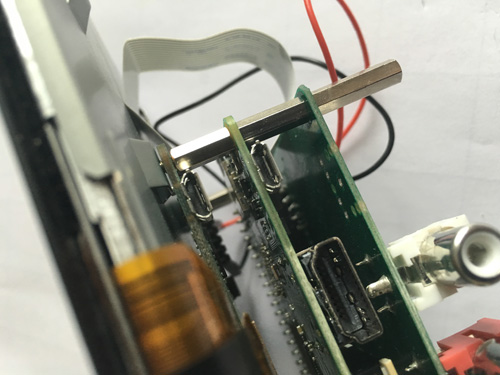Max2Play Home › Forums › Max2Play on Raspberry PI › Pi 3 + Jivelite + Hifiberry DAC+ Pi 7" Touchscreen + Onboard WiFi
- This topic has 13 replies, 5 voices, and was last updated 8 years, 8 months ago by
Tang premium.
-
Posted in: Max2Play on Raspberry PI
-
31. Mai 2016 at 15:14 #20419
I have installed the latest Pi version m2p_rpi3_hifiberry_231 and enabled Jivelite but the system fails to boot up despite multiple re-installs, is it possible to have a known working image for this set-up?
2. Juni 2016 at 12:10 #20434Hi howesfam,
What error occurs when you try to start Jivelite? Have you connected the screen first to establish an output? By the system fails to boot up, do you mean the whole image is not accessible anymore after the installation of Jivelite?3. Juni 2016 at 14:04 #20489Have solved the booting problem but there appears to be a network problem (wireless) the boot hangs for at least 2 minutes during the pi boot sequence with the following messages „A Start job is running for LSB: Raise network interfaces“ and „Waiting for Network“ once Jivelite boots there is no wireless network connection, it connects OK via wired ethernet and I have a second pi 3 connected to the wireless network running headless connecting to speakers via bluetooth, both units have different MAC addresses mapped via the wifi/lan page
3. Juni 2016 at 14:34 #20493I see something similar happening. Maybe a 12 V PSU will work.
4. Juni 2016 at 12:28 #20505I’m running the Hifiberry DAC+ not the amp so it’s powered by the 5V pi supply which is OK as no low voltage warning on screen
16. Juni 2016 at 14:38 #20703Hi howesfam,
Sorry for the delayed response. Please remove the MAC addresses you assigned to the Pi’s. This option is only intended for use with Odroid devices and might cause problems with Pi’s. Otherwise, you can see the activity of the WiFi in the Debug Info-Window below and the first line indicating the connection has to show „active“.28. Juli 2016 at 0:18 #21919Hi howesfam
I got raspi2 + touchscreen + hifiberry DAC+ and i have a lot of trouble making it works together:
– often after boot, i got no input on touchscreen
– other thing that often occurs, after boot i got squeezelite stopped because hifiberry module seems not to be loaded
– when everything runs fine at startup, after a while (it depends, sometimes some hours, sometimes many days) touchscreen looses its input. In that case, after boot screen stays off
Is your build working fine?Thx for your answer
2. August 2016 at 13:36 #21961Hello Tang,
It sounds like a malfunction with the used hardware.
Please check the following: first your power supply – is it enough power for Raspberry Pi 2, Touchscreen and HiFiBerry sound card. Second – check your display with another device, so you can exclude a hardware malfunction.-
This reply was modified 8 years, 8 months ago by
Christoph.
2. August 2016 at 14:02 #21965I tested with 2 different power supplies: a generic 2.5A and the official raspi3 @2.5A and got same behavior with both.
I installed the hifiberry on a raspi3 on fresh install and I got no problem
and I installed the touchscreen on raspi3 and the input was working fine after many reboots.
I can reproduce the problem only with combo dac+/raspi(2|3)
Maybe 2.5A is not enough?7. August 2016 at 16:35 #22071Hi Christoph
I followed your advice and bought a new power supply @3.9A (not a low quality chinese from ebay, it’s from egston brand) and i got the same result…
The little multicolor square on right top corner means my power supply doesn’t provide enough power right?
Because I still got it with my new power supply but it disappears when everything is started and it never appears again.8. August 2016 at 18:04 #22090Hello Tang,
Which power connection did you use? Please try the other. And if it doesn’t work, try 2 seperat power supplies. For this are given two connections.
8. August 2016 at 23:22 #22092The power supply is connected to raspberry pi, not the screen. Is that a problem?
I will try to change plug tomorrow.
Thank you for your help 😉11. August 2016 at 23:52 #22222I tested with the other power plug and it changes nothing.
Another thing i’m testing is the screen rotation. I have my home made case reversed and I need to change screen angle.
I just flash a new fresh system without configuring the screen rotation and i didn’t have the little colored corner square during boot process…
I let the system runs. I will check if that changes something. -
This reply was modified 8 years, 8 months ago by
-
You must be logged in to reply to this topic.