Max2Play Home › Forums › Max2Play on Raspberry PI › Got the HiFiBerry DAC+ RCA today.
Tagged: HiFiBerry
- This topic has 6 replies, 1 voice, and was last updated 9 years, 11 months ago by
Raymond Day premium.
-
Posted in: Max2Play on Raspberry PI
-
8. Oktober 2015 at 18:36 #16231
It’s on my 7 inch Touch screen too. I installed the „m2phifiberry215.img“ on a 64GB SD card.
I got it to work after a wile. I had to pick „Hifi Berry DAC+ Pro (B+ /PI 2)“ then it worked.
But I can only pick my other Slim players and play music on them.
But I can go to it’s port 8080 and there can play music. But I can’t pick it from my server. Just copying some music from my server to it now. Just playing some internet music now with it. Wow I can tell the difference. It does sound better! For sure more base then just the Pi head phone jack plug.
But is there a way to get Squeeze box player to work on this?
Still testing it out. I did not believe it would make it sound better but it really does.
It’s like 3 boards on it now. I had to cut the power wires and I solder them right on the HiFiBerry board. It’s all powered with a 2.1 amp USB.
It mounds too with the nylon screws that came with it. So 3 boards now. The Display, Pi, and HiFiBerry boards.
8. Oktober 2015 at 19:01 #16233Installed the AudioPlayer. But looks like can only pick the music I copied to it’s SD card.
Have to see if can pick it from my server running Logitech Media Server.
Can go to that server and pick the Max2play. I named it Max2play-berry but looks like it only sees the songs I copied to it’s SD card.
Still seeing what I can do with it. But I do like this HiFiBerry card. For sure it sounds better.
8. Oktober 2015 at 19:46 #16238Got this photo of it.
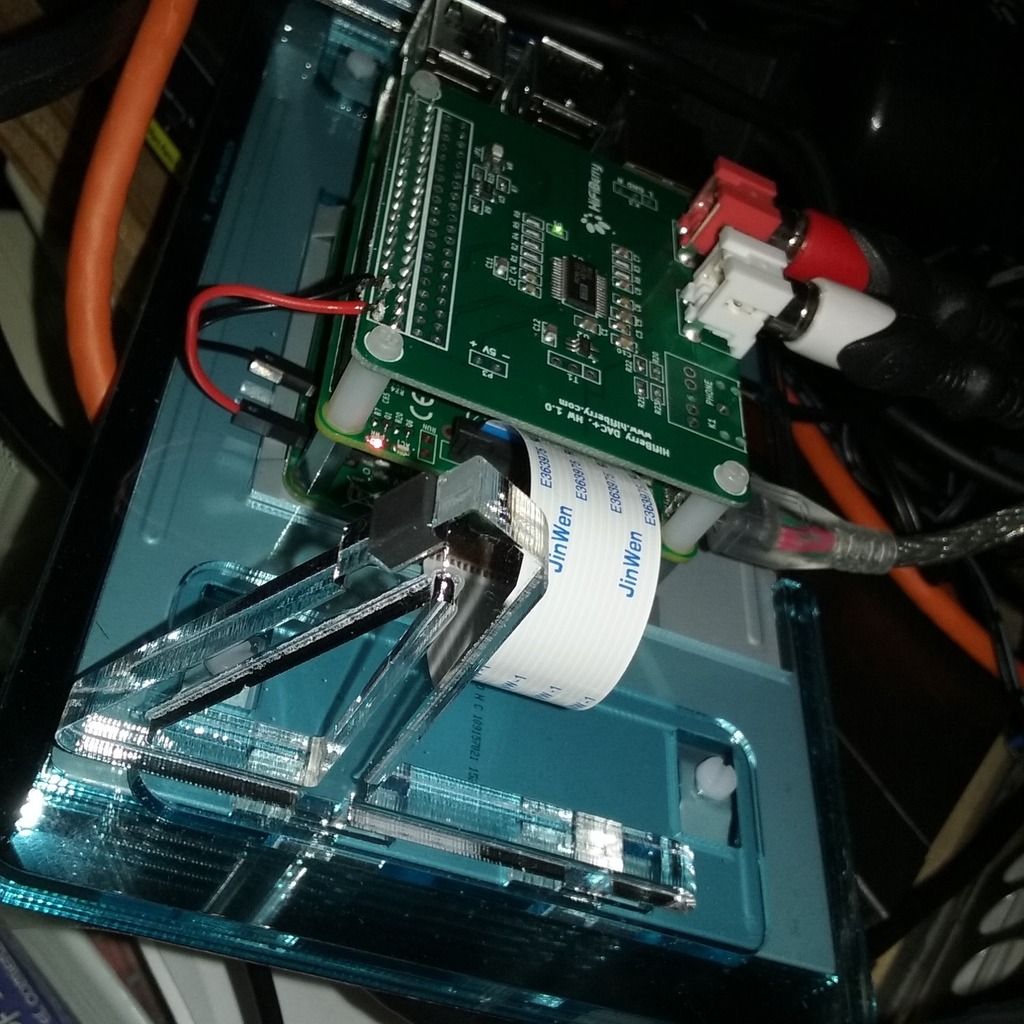
Still trying to see if can get it to be like a squeezebox touch. Still have not found out with the WiFiBerry on it too.
8. Oktober 2015 at 20:55 #16239I seen can install ampache on it now. I went to it’s webinterface and it opens a test one and shows icons of errors. I fixed the errors. No Database so made one with the .sql they have in the /var/www/ampache/sql folder.
Had to edit the config file too for the database name that is root and no password.
So now it gets to the log in and I don’t know the name or password. I looked on the web and seems like there would be a setup to ask you that. But looks like Max2play auto set it up when I clicked install.
What is the name and password for it?
Update. I fixed it. In the /var/www/ampache/config/ampache.cfg.php it has a line „use_auth“ it was set to true and I put it to false so now don’t need a password for it.
I think when I was working on the config I set that like a web page said to.
But there is still a log in I guess to set things up. It don’t know were my files are and I guess have to log in to set that.
So what is the name and password for it?
-
This reply was modified 9 years, 11 months ago by
Raymond Day.
-
This reply was modified 9 years, 11 months ago by
Raymond Day.
8. Oktober 2015 at 22:07 #16242Found out I can go to max2play-berry:81/install.php
The first if checks and it errors on „ampache.cfg.php.dist is readable“ so it can’t read it. I set it to www-data and chmod it 777 but no good.
Looked on Google for over a hour for help and can’t find it. Any one know how to fix this? I guess Apache can’t read it and I can’t change the Group to www-data it stays as root. The Owner I can change to www-data but that still don’t fix it.
8. Oktober 2015 at 22:26 #16243I got it. It was hard. I had to skip the 2nd to last it said could not find the config file but it was there. The last ask for name and password so you make it. So now I can log in it.
9. Oktober 2015 at 15:19 #16255Looks like I got it working good now. Last night I took it other my Bothers to show him how good the sound is with it.
His lap top even putting on the same speakers was not good sound like the HiFiBerry is.
I even copy a .WAV audio file and it plays.
-
This reply was modified 9 years, 11 months ago by
-
You must be logged in to reply to this topic.
