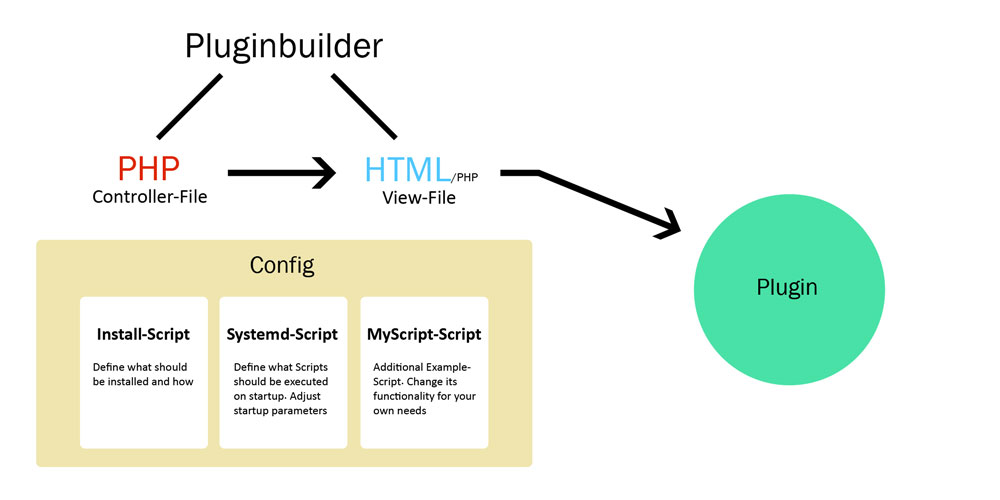Max2Play offers the perfect base for customisation. The Open Source Framework to design a browser interface in combination with the OS Debian Stretch offers a versatile playground. Build your own web interface with some easy steps and use Max2Play functions to share your development.
Create custom Plugins with the Pluginbuilder
The Max2Play Addon Pluginbuilder can be used, to create and edit custom Plugins within the Max2Play web interface. Therefore it is very easy to create and share your own Plugins.
The Pluginbuilder can be installed on the settings page of the web interface like any other Plugin. The link for installation is:
http://shop.max2play.com/media/downloadable/beta/pluginbuilder.tar
Create a new plugin
Learn how to use the Systemd-script to autostart your scripts with this wiki article.