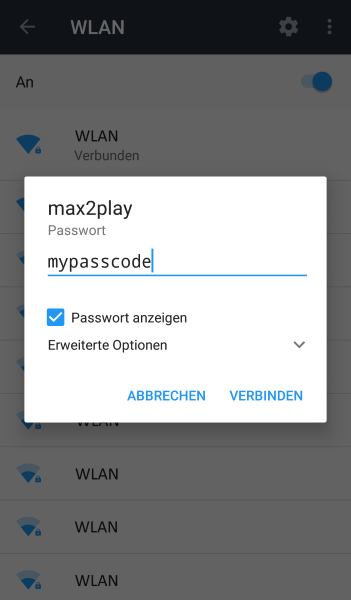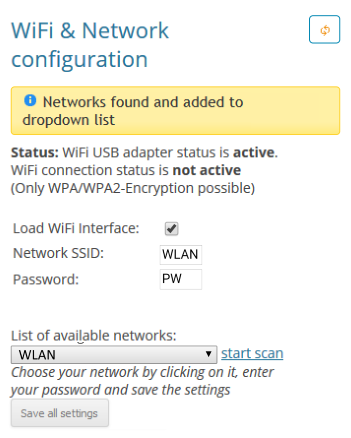We are excited to announce the newest version of Max2Play, 2.44. Aside from its many smaller adjustments, bug fixes and changes, which you can see in our Changelog, the 2.44 version of our OS also adds another major feature.
Automatic Access Point Mode
The Access Point Autostart Mode lets all newcomers to Max2Play wirelessly connect to their Pi’s, directly after the first boot. Previous options to connect to your local network meant either to manually connect an ethernet cable or to use the WPS feature which will still run on every Max2Play Raspberry Pi combination and will remain another option. However, if you do not have WPS-supported router, do not want to use WPS or a cabled connection and still get started right away, the Access Point Autostart Mode is your solution.
Quick Info:
- Automatically establishes Access Point after first boot, when no other connection is established
- Network „Max2Play“ is accessible by all devices nearby
- Connected devices can immediately access the Max2Play web interface
- Works out-of-the-box with Raspberry Pi 3 and Raspberry Pi Zero Wireless
- Perfect for all mobile solutions of Max2Play
- Alternative to WPS and ethernet for first setup
Important: The Access Point Autostart Mode requires a WiFi module that’s based on the same chip as the Pi 3 and Zero W. Using this feature with any other Raspberry Pi necessitates such a WiFi dongle to be connected when booting.
DIY: Mobile Solutions with Access Point
If you are interested in creating your own mobile solution for Max2Play, this new feature will give you a simple entry point to get started.
For further inspiration, check out our previous content on Max2Play Mobile Projects, both by us developers and by the community:
4 Comments
-
When the wifi is configured but i take the player outside of reach, for example on travel. Will Max2play fall back to the Accespoint Mode?
-
Author
If you have the option ticked active, it does.
-
-
Unable to connect to the max2play wifi with the password mypasscode. My MacBook tells me the password is wrong.
m2p_stretch_rpi_v248.img. Too bad, since my ethernet cables are all taken.
-
Author
Hi Jord,
Please post this issue with your error message in our forums so I can help you properly.
You cna also try the WPS protocol for connection if your router supports it.
-