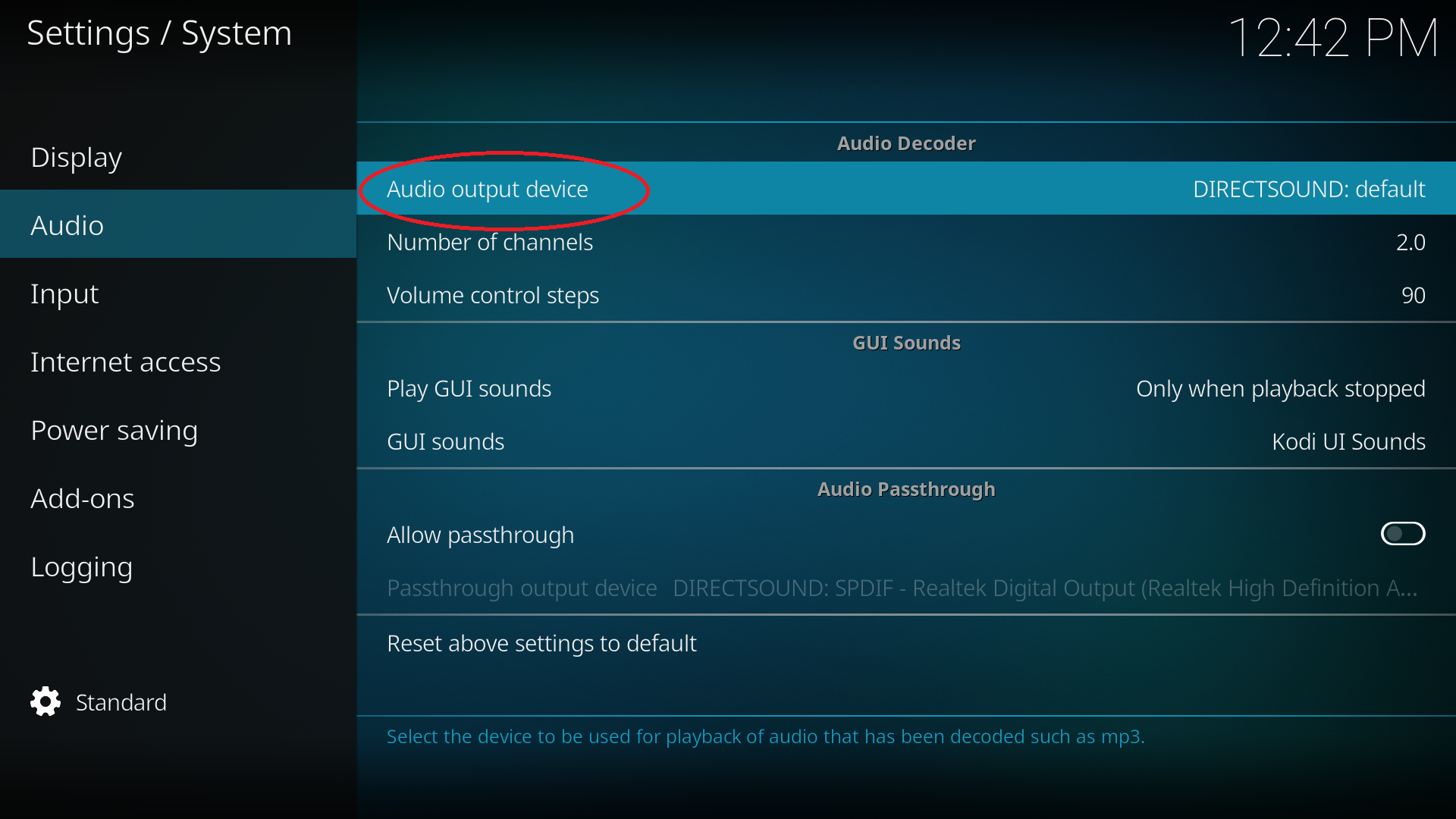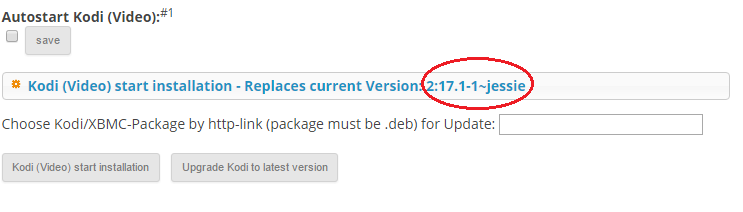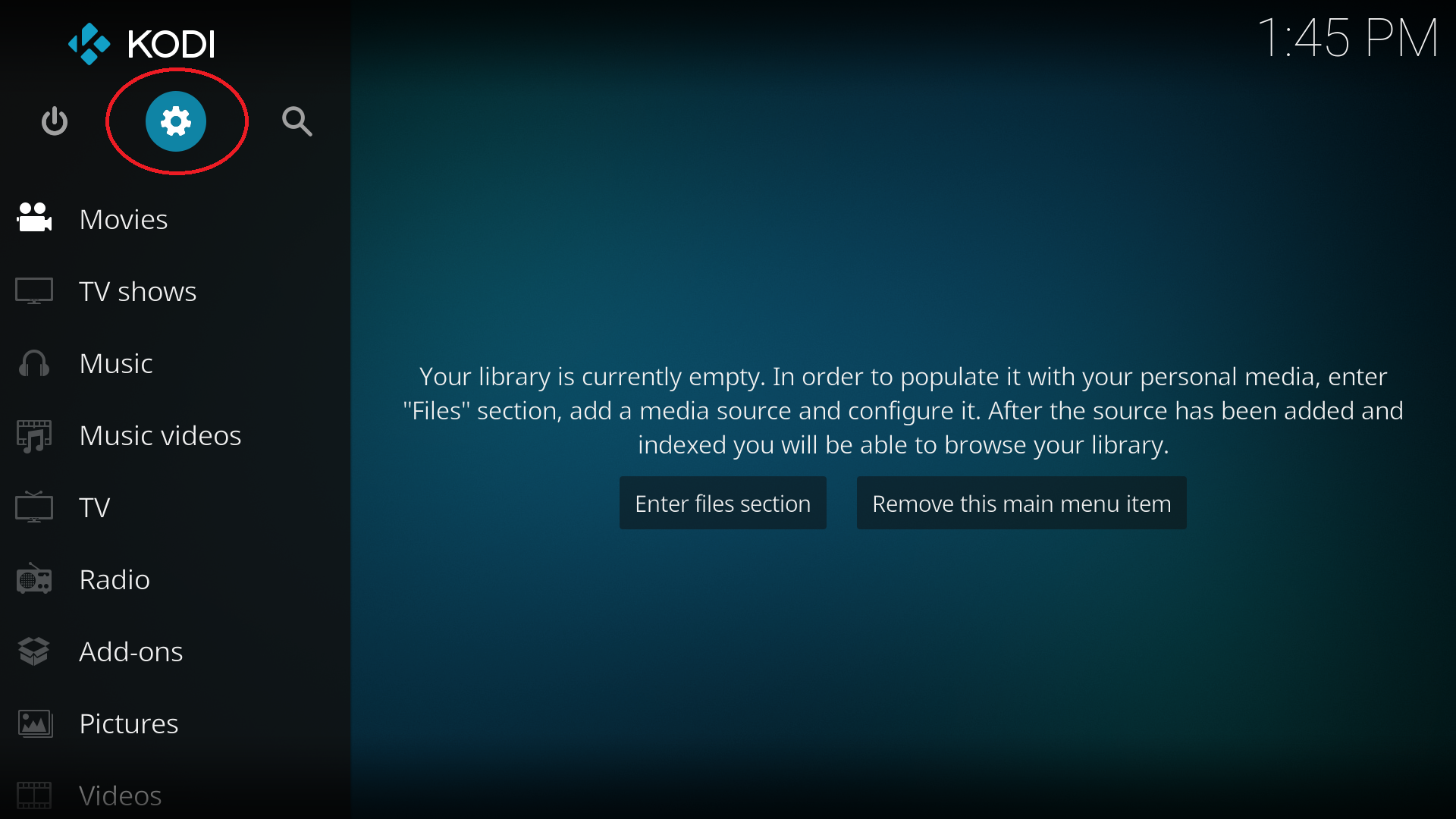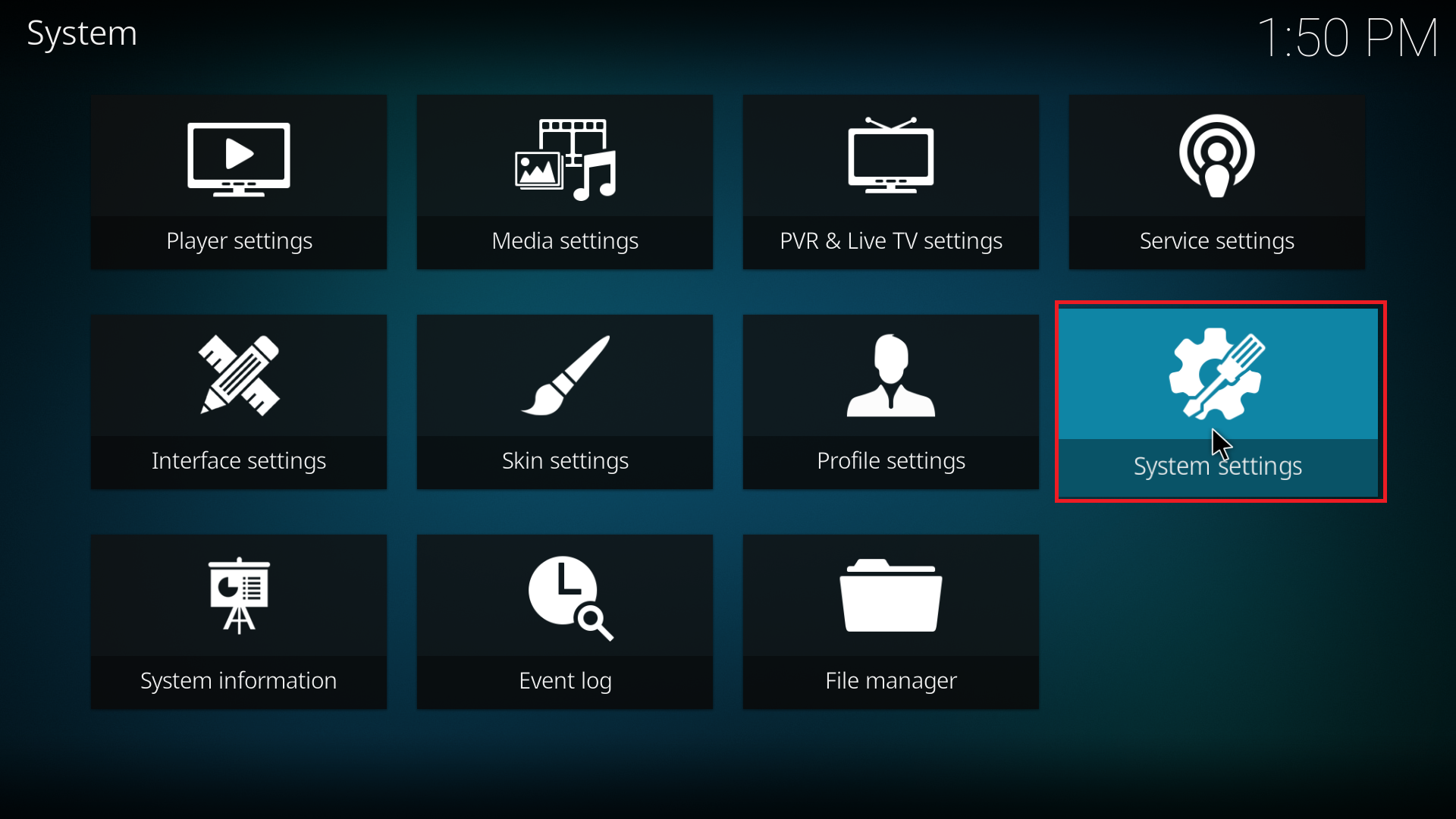Kodi/XBMC
- /
- /
- /
Kodi/XBMC
Please note: Max2Play should be updated to the latest version, and Kodi should be upgraded to latest version as well.
Please follow the steps bellow In order to run Kodi smoothly and without any problems:
Step 1:
Make sure the Kodi is updated to the latest version. Use Upgrade Kodi to latest version button in order to update Kodi.
Caution: Upgrading Kodi using http-link could make Kodi unstable.
Step 2:
If you use Music Player MPD plugin and you have only the on-board audio output, please make sure that you disable MDP before enabling Kodi.
Step 3:
If you do not have the Display bundle , please connect your Raspberry Pi to a display using HDMI cable, a keyboard and mouse in order to use Kodi.
Step 4:
Selecting the right Audio output device is also very crucial, so please make sure to select the right audio card for the audio output, in order to do so, click on stetting icon in Kodi
Then click on System Settings:
Then Choose the right sound output from the Audio output device, and in this case it could be the sound card that you are using beside the Raspberry Pi: