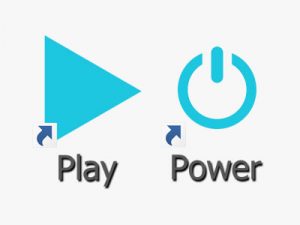The plugin Settings/Reboot contains all basic system settings of Max2Play.
The plugin allows to individually name the Max2Play device within your network. Moreover, you can activate the Max2Play Premium License by entering the license code. Besides further system settings related to language, keyboard layout and time zone, you can configure interface elements like the help section on the sidebar.
If necessary, you can trigger a restart of the Max2Play device or let Max2Play shut it down for you. For the best performance of the used memory card, you can expand the filesystem. You can look for and install updates of Max2Play easily. In addition, developers and interested users can switch over to the beta update channel to receive new Max2Play features earlier.
With the reset feature, you can reset all Max2Play settings and restore the default configuration of Max2Play. A core feature is the administration of Max2Play plugins on the device. You can enter the installation paths of further need plugins and start the installation. Afterwards, you can set which plugins stay active. Dependent on your usage, you can also define the order of all active plugins in the Max2Play menu bar. You can choose one of the active plugins as menu homepage.
At a glance
- Names Max2Play device
- Activates Max2Play Premium License
- Installs (beta) updates
- Offers reset feature
- Administrates Max2Play plugins