Max2Play Home › Forums › Max2Play Development (Ideas, Wishes) › Time and Date when off.
- This topic has 38 replies, 8 voices, and was last updated 6 years, 5 months ago by
Heiner premium.
-
24. September 2015 at 12:03 #15798
Looks like can’t turn the screen off when you turn off the Max2Play. It’s black but still light up in black.
Can you add the time and Date like how they have it on the Squeezebox radio when it’s off can set up to 5 clock types.
I guess this is in the code of Max2play? Not sure how you would add it, if can.
29. September 2015 at 17:33 #15886Hi Raymond,
This feature is in Jivelite, whose properties we have not changed. It would be a lot of work for us to incorporate this feature. We are researching on it, but we cannot guarantee to offer it in the near future.14. Oktober 2015 at 9:44 #16349Hi Raymond,
great news! We added your requested feature to Jivelite. Both an analog and a digital clock are now available in the screensaver menu after updating Max2Play to the beta channel.
Please have a first look:
Analog clock

Digital clock

What do you think about it?
Maximilian from Max2Play
14. Oktober 2015 at 15:09 #16362Super! It worked. I updated it last night to Beta but could not get it to do the clock, and then in the morning today checked my e-mail and went here and it looked super.
Did a „Update2Beta Max2Play“ and it worked. I could go in the screen saver and pick what clock to use when it’s off.
That’s so good.
I guess the only other thing is what size the clock or fount I guess you say would be. It’s looks a little small on the big 7 inch screen.
I got this photo of mine.
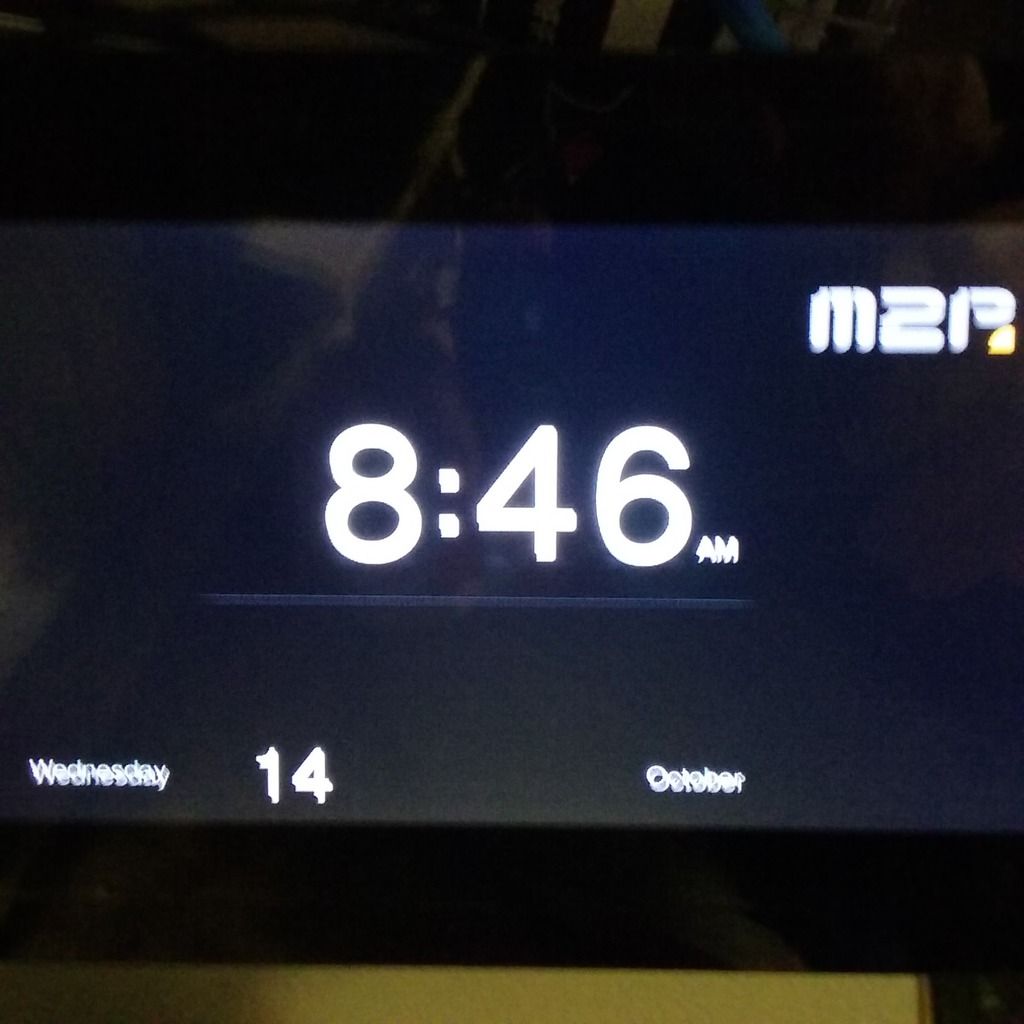
Thank you so much. Only doing the Beta on one of mine.
Love it very impressed!
-
This reply was modified 9 years, 5 months ago by
Raymond Day.
14. Oktober 2015 at 15:17 #16364How hard would it be now to get it to work on the small 2.8 inch touch screen now?
I would of thought it would just work scale it to the screen.
Thank you again!
14. Oktober 2015 at 17:12 #16369I just updated my other 7 inch touchscreen one it has the HiFiBerry on it. It’s updated to Version Beta-151014 and I rebooted it and still no clock setting on it. But it works on my other one that don’t have the HiFiBerry.
Is something wrong because it don’t work on the HiFiBerry one?
-Raymond Day
14. Oktober 2015 at 17:40 #16370I got it working on my HiFiBerry. Had to update the Jivalite (Jivelite start installation) I clicked, and then reboot and now it has the clock on it too.
Looks very good.
Thanks yet again!
-Raymond Day
15. Oktober 2015 at 9:48 #16374Hi Raymond,
we have not tested the clock screensavers with the 2,8 inch display so far, but it should work with it, too. Ironically, we guess there is a risk of a screen burn-in with the 2,8 inch display, so be careful when testing on your own.
Glad you got your second device working.
Maximilian from Max2Play
15. Oktober 2015 at 10:30 #16375I had to update Java and reboot the 2.8 inch display. The clock does work on it. But only see the top left corner of it. It cuts it off.
So it does work but just have to fix it a little for 2.8 inch display’s.
Was thinking it be nice if could put a light sensor on the GPIO pins to dim it down as the light in the room goes down. That’s what the squeezebox radio does.
It does seem bright at night time.
I will turn it off on the 2.8 inch display. I guess like you said it can burn it in.
-Raymond Day
26. März 2016 at 12:19 #19468Hallo liebes Max2Play Team,
gibt es schon eine Lösung für das 2,8″ Adafruit-Display um die Uhr anzuzeigen?
Das wäre wirklich eine ganz tolle und praktische Sache.Vielen Dank und macht weiter so..
1. April 2016 at 15:02 #19571Hallo lomex,
Leider können wir dir diese Feature nicht für den 2,8″ Display anbieten, da es Berichte von Einbrennproblemen bei diesen Displays gab und wir deshalb immer einen schwarzen Bildschirm für diese Screens empfehlen.11. April 2016 at 8:02 #19738Still can’t get the clock to work on the C1 3.2inch TFT+Touchscreen Shield with my Odroid C1+ and HiFi Shield.
Did you test with this setup?
25. Mai 2016 at 9:57 #20255It’s „Settings, Screen, Then Screen savers. I don’t think the clock works on the 3.2″ I my be wrong on that.
-Raymond Day
25. Mai 2016 at 10:00 #20256Argh, i have upgraded on beta only for that. Do we need to re-install Jivelite after upgrade on beta ?
2. Juni 2016 at 22:02 #20460Maximilian, which files i have to modify on Jivelite in order to make a numeric clock ScreenSaver for 3.2inch TFT for Odroid C1 ?
20. Juni 2016 at 14:32 #20758Hi Bristow,
you have to modify the Clock Applet in „/opt/jivelite/jivelite/share/jive/applets/Clock/ClockApplet.lua“ and add the skinname that is used for your 3.2inch display with the correct positioning for the elements shown on the screen. The function you have to modify is:
-- DIGITAL CLOCK SKIN function Digital:getDigitalClockSkin(skinName)Try to have a look at how we changed the Digigtal Clock positioning for the Joggler Skin. We would be happy, if you share your results. You may create a patch of the changes that we can add to Jivelite.
All the Best,
Stefan22. Juni 2016 at 17:57 #20823Thanks Stefan for you post.
I don’t know Lua so, just a question, what do i have to do just after having modify ClockApplet.lua file in order to test my change ?
Restart lua, jivelite, nothing ?
Thanks !
2. Juli 2016 at 19:11 #21069Hi,
I managed to modify function Digital:getDigitalClockSkin(skinName) for my C1 touchscreen :

This is the new code, i don’t know if it’s very proper, but it’s works 🙂
-- DIGITAL CLOCK SKIN function Digital:getDigitalClockSkin(skinName) if skinName == 'WQVGAlargeSkin' then skinName = 'WQVGAsmallSkin' end if skinName == 'QVGATouchSkin' then self.skinName = skinName self.imgpath = _imgpath(self) digitalClockBackground = Tile:loadImage(self.imgpath .. "Clocks/Radial/wallpaper_clock_radial.png") skinName = 'QVGATouchSkin' end self.skinName = skinName self.imgpath = _imgpath(self) local s = {} if skinName == 'QVGATouchSkin' then screen_width, screen_height = Framework:getScreenSize() local shiftx = math.floor((screen_width/2) - 260) if shiftx < 0 then shiftx = 0 end local shifty = math.floor((screen_height/2) - 140) if shifty < 0 then shifty = 0 end local digitalClockDigit = { -- taille de l'heure -- font = _font(143), font = _font(110), align = 'center', fg = { 0xcc, 0xcc, 0xcc }, --w = 76, w = 50, } local shadow = { -- w = 76, w = 50, x = shiftx, } local x = {} -- position sur x -- x.h1 = 48 + shiftx x.h1 = 10 + shiftx -- x.h2 = x.h1 + 75 x.h2 = x.h1 + 60 -- x.dots = x.h2 + 75 x.dots = x.h2 + 60 x.m1 = x.dots + 39 -- x.m2 = x.m1 + 86 x.m2 = x.m1 + 71 x.alarm = x.m2 + 80 x.ampm = x.alarm local _clockDigit = { position = LAYOUT_NONE, -- font = _font(143), font = _font(110), align = 'center', fg = { 0xcc, 0xcc, 0xcc }, y = 54 + shifty, zOrder = 10, } local _digitShadow = _uses(_clockDigit, { -- y = 54 + 100 + shifty, y = 35 + 100 + shifty, x = shiftx, zOrder = 1, }) s.icon_digitalClockDropShadow = { img = _loadImage(self, "Clocks/Digital/drop_shadow_digital.png"), align = 'center', padding = { 4, 0, 0, 0 }, -- w = 76, w = 50, } s.icon_digitalClockNoShadow = _uses(s.icon_digitalClockDropShadow, { img = false }) s.icon_alarm_on = { img = _loadImage(self, "Clocks/Digital/icon_alarm_digital.png"), } s.icon_alarm_off = { img = false } s.icon_digitalClockHDivider = { w = WH_FILL, img = _loadImage(self, "Clocks/Digital/divider_hort_digital.png"), } s.icon_digitalClockVDivider = { w = 3, img = _loadImage(self, "Clocks/Digital/divider_vert_digital.png"), align = 'center', } s.icon_digitalDots = { img = _loadImage(self, "Clocks/Digital/clock_dots_digital.png"), align = 'center', w = 40, border = { 14, 0, 12, 0 }, } s.icon_digitalClockBlank = { img = false, w = 40, } s.Clock = { bgImg = digitalClockBackground, h1 = _uses(_clockDigit, { x = x.h1, }), h1Shadow = _uses(_digitShadow, { x = x.h1, }), h2 = _uses(_clockDigit, { x = x.h2, }), h2Shadow = _uses(_digitShadow, { x = x.h2, }), dots = _uses(_clockDigit, { x = x.dots, y = 93 + shifty, w = 40, }), m1 = _uses(_clockDigit, { x = x.m1, }), m1Shadow = _uses(_digitShadow, { x = x.m1, }), m2 = _uses(_clockDigit, { x = x.m2, }), m2Shadow = _uses(_digitShadow, { x = x.m2, }), ampm = { position = LAYOUT_NONE, x = x.ampm, y = 112 + shifty, font = _font(11), align = 'bottom', fg = { 0xcc, 0xcc, 0xcc }, }, alarm = { position = LAYOUT_NONE, x = x.alarm, y = 56 + shifty, }, ampm = { position = LAYOUT_NONE, x = 403 + shiftx, y = 144 + shifty, font = _font(20), align = 'bottom', fg = { 0xcc, 0xcc, 0xcc }, }, horizDivider2 = { hidden = 1 }, today = { hidden = 1 }, horizDivider = { position = LAYOUT_NONE, x = 0 + shiftx, y = 194 + shifty, }, date = { position = LAYOUT_SOUTH, order = { 'dayofweek', 'vdivider1', 'dayofmonth', 'vdivider2', 'month' }, w = WH_FILL, --h = 70, h = 40, padding = { 0, 0, 0, 6 }, dayofweek = { align = 'center', -- w = 190, w = 115, h = WH_FILL, font = _font(20), fg = { 0xcc, 0xcc, 0xcc }, padding = { 1, 0, 0, 6 }, }, vdivider1 = { align = 'center', w = 3, }, dayofmonth = { --font = _font(56), font = _font(30), -- w = 95, w = 80, h = WH_FILL, align = 'center', fg = { 0xcc, 0xcc, 0xcc }, padding = { 0, 0, 0, 4 }, }, vdivider2 = { align = 'center', w = 3, }, month = { font = _font(20), w = WH_FILL, h = WH_FILL, align = 'center', fg = { 0xcc, 0xcc, 0xcc }, padding = { 0, 0, 0, 5 }, }, year = { font = _boldfont(20), -- w = 50, w = 40, h = WH_FILL, align = 'left', fg = { 0xcc, 0xcc, 0xcc }, padding = { 3, 0, 0, 5 }, }, }, } local blackMask = Tile:fillColor(0x000000ff) s.ClockBlack = _uses(s.Clock, { bgImg = blackMask, horizDivider = { hidden = 1 }, horizDivider2 = { hidden = 1 }, today = { hidden = 1 }, date = { order = { 'dayofweek', 'dayofmonth', 'month', 'year' }, }, h1Shadow = { hidden = 1 }, h2Shadow = { hidden = 1 }, m1Shadow = { hidden = 1 }, m2Shadow = { hidden = 1 }, }) s.ClockTransparent = _uses(s.Clock, { bgImg = false, horizDivider = { hidden = 1 }, horizDivider2 = { hidden = 1 }, today = { hidden = 1 }, date = { order = { 'dayofweek', 'dayofmonth', 'month', 'year' }, }, h1Shadow = { hidden = 1 }, h2Shadow = { hidden = 1 }, m1Shadow = { hidden = 1 }, m2Shadow = { hidden = 1 }, }) elseif skinName == 'QVGAlandscapeSkin' then local digitalClockBackground = Tile:loadImage(self.imgpath .. "Clocks/Digital/bb_clock_digital.png") local shadow = { w = 62, } local _clockDigit = { position = LAYOUT_NONE, font = _font(100), align = 'right', fg = { 0xcc, 0xcc, 0xcc }, w = 62, y = 48, zOrder = 10, } local _digitShadow = _uses(_clockDigit, { y = 116, zOrder = 1, }) local x = {} x.h1 = 19 x.h2 = x.h1 + 50 x.dots = x.h2 + 65 x.m1 = x.dots + 15 x.m2 = x.m1 + 64 x.alarm = x.m2 + 61 x.ampm = x.alarm s.icon_digitalClockDropShadow = { img = _loadImage(self, "Clocks/Digital/drop_shadow_digital.png"), align = 'center', padding = { 4, 0, 0, 0 }, w = 62, } s.icon_alarm_on = { img = _loadImage(self, "Clocks/Digital/icon_alarm_digital.png") } s.icon_alarm_off = _uses(s.icon_alarm_on, { img = false }) s.icon_digitalClockNoShadow = _uses(s.icon_digitalClockDropShadow, { img = false }) s.icon_digitalClockHDivider = { w = WH_FILL, img = _loadImage(self, "Clocks/Digital/divider_hort_digital.png"), } s.icon_digitalClockVDivider = { w = 3, img = _loadImage(self, "Clocks/Digital/divider_vert_digital.png"), padding = { 0, 0, 0, 8 }, align = 'center', } s.icon_digitalDots = { img = _loadImage(self, 'Clocks/Digital/clock_dots_digital.png'), align = 'center', w = 16, padding = { 0, 26, 0, 0 }, } s.icon_digitalClockBlank = { img = false, } s.Clock = { bgImg = digitalClockBackground, h1 = _uses(_clockDigit, { x = x.h1, }), h1Shadow = _uses(_digitShadow, { x = x.h1, }), h2 = _uses(_clockDigit, { x = x.h2, }), h2Shadow = _uses(_digitShadow, { x = x.h2, }), dots = _uses(_clockDigit, { x = x.dots, w = 16, }), m1 = _uses(_clockDigit, { x = x.m1, }), m1Shadow = _uses(_digitShadow, { x = x.m1, }), m2 = _uses(_clockDigit, { x = x.m2, }), m2Shadow = _uses(_digitShadow, { x = x.m2, }), ampm = { position = LAYOUT_NONE, x = x.ampm, y = 112, font = _font(11), align = 'bottom', fg = { 0xcc, 0xcc, 0xcc }, }, alarm = { position = LAYOUT_NONE, x = x.alarm, y = 50, }, horizDivider2 = { hidden = 1 }, horizDivider = { position = LAYOUT_NONE, x = 0, y = 173, }, today = { hidden = '1' }, date = { position = LAYOUT_SOUTH, order = { 'dayofweek', 'vdivider1', 'dayofmonth', 'vdivider2', 'month' }, w = WH_FILL, h = 65, padding = { 0, 10, 0, 0 }, dayofweek = { align = 'center', w = 115, h = WH_FILL, font = _font(18), fg = { 0xcc, 0xcc, 0xcc }, padding = { 0, 0, 0, 14 }, }, vdivider1 = { align = 'center', w = 2, }, dayofmonth = { font = _font(48), w = 86, h = WH_FILL, align = 'center', fg = { 0xcc, 0xcc, 0xcc }, padding = { 0, 0, 0, 12 }, }, vdivider2 = { align = 'center', w = 2, }, month = { font = _font(18), w = WH_FILL, h = WH_FILL, align = 'center', fg = { 0xcc, 0xcc, 0xcc }, padding = { 0, 0, 0, 14 }, }, }, } local blackMask = Tile:fillColor(0x000000ff) s.ClockBlack = _uses(s.Clock, { bgImg = blackMask, horizDivider = { hidden = 1 }, horizDivider2 = { hidden = 1 }, today = { hidden = 1 }, date = { order = { 'dayofweek', 'dayofmonth', 'month', 'year' }, }, h1Shadow = { hidden = 1 }, h2Shadow = { hidden = 1 }, m1Shadow = { hidden = 1 }, m2Shadow = { hidden = 1 }, }) s.ClockTransparent = _uses(s.Clock, { bgImg = false, horizDivider = { hidden = 1 }, horizDivider2 = { hidden = 1 }, today = { hidden = 1 }, date = { order = { 'dayofweek', 'dayofmonth', 'month', 'year' }, }, h1Shadow = { hidden = 1 }, h2Shadow = { hidden = 1 }, m1Shadow = { hidden = 1 }, m2Shadow = { hidden = 1 }, }) elseif skinName == 'QVGAportraitSkin' then local digitalClockBackground = Tile:loadImage(self.imgpath .. "Clocks/Digital/jive_clock_digital.png") local digitalClockDigit = { font = _font(90), fg = { 0xcc, 0xcc, 0xcc }, w = WH_FILL, } local shadow = { w = 62, } local _clockDigit = { position = LAYOUT_NONE, font = _font(90), align = 'right', fg = { 0xcc, 0xcc, 0xcc }, w = 62, y = 123, zOrder = 10, } local _digitShadow = _uses(_clockDigit, { y = 185, padding = { 4, 0, 0, 0 }, zOrder = 1, }) local x = {} x.h1 = 0 x.h2 = x.h1 + 49 x.dots = x.h2 + 62 x.m1 = x.dots + 4 x.m2 = x.m1 + 49 x.alarm = x.h1 s.icon_digitalClockDropShadow = { img = _loadImage(self, "Clocks/Digital/drop_shadow_digital.png"), align = 'center', padding = { 4, 0, 0, 0 }, } s.icon_alarm_on = { img = _loadImage(self, "Clocks/Digital/icon_alarm_digital.png") } s.icon_alarm_off = _uses(s.icon_alarm_on, { img = false }) s.icon_digitalClockNoShadow = _uses(s.icon_digitalClockDropShadow, { img = false }) s.icon_digitalClockHDivider = { w = WH_FILL, img = _loadImage(self, "Clocks/Digital/divider_hort_digital.png"), } s.icon_digitalClockVDivider = { w = 3, img = _loadImage(self, "Clocks/Digital/divider_vert_digital.png"), align = 'center', } s.icon_digitalDots = { img = _loadImage(self, 'Clocks/Digital/clock_dots_digital.png'), align = 'center', w = 18, padding = { 0, 0, 0, 0 }, } s.icon_digitalClockBlank = { img = false, } s.Clock = { bgImg = digitalClockBackground, h1 = _uses(_clockDigit, { x = x.h1, }), h1Shadow = _uses(_digitShadow, { x = x.h1, }), h2 = _uses(_clockDigit, { x = x.h2, }), h2Shadow = _uses(_digitShadow, { x = x.h2, }), dots = _uses(_clockDigit, { x = x.dots, w = 18, y = 143, }), m1 = _uses(_clockDigit, { x = x.m1, }), m1Shadow = _uses(_digitShadow, { x = x.m1, }), m2 = _uses(_clockDigit, { x = x.m2, }), m2Shadow = _uses(_digitShadow, { x = x.m2, }), today = { position = LAYOUT_NORTH, h = 83, zOrder = 2, w = WH_FILL, align = 'center', fg = { 0xcc, 0xcc, 0xcc }, font = _font(20), }, ampm = { position = LAYOUT_NONE, x = 203, y = 208, font = _font(14), align = 'bottom', fg = { 0xcc, 0xcc, 0xcc }, }, alarm = { position = LAYOUT_NONE, x = 12, y = 209, }, horizDivider = { position = LAYOUT_NONE, x = 0, y = 320 - 84, }, horizDivider2 = { position = LAYOUT_NONE, x = 0, y = 84, }, date = { position = LAYOUT_SOUTH, order = { 'month', 'vdivider1', 'dayofmonth' }, w = WH_FILL, h = 83, padding = { 0, 10, 0, 0 }, dayofweek = { hidden = 1 }, vdivider1 = { align = 'center', w = 2, h = WH_FILL, }, month = { font = _font(20), w = WH_FILL, h = WH_FILL, align = 'center', fg = { 0xcc, 0xcc, 0xcc }, padding = { 2, 0, 0, 15 }, }, dayofmonth = { font = _font(48), w = 86, h = WH_FILL, align = 'center', fg = { 0xcc, 0xcc, 0xcc }, padding = { 0, 0, 0, 15 }, }, }, } local blackMask = Tile:fillColor(0x000000ff) s.ClockBlack = _uses(s.Clock, { bgImg = blackMask, horizDivider = { hidden = 1 }, horizDivider2 = { hidden = 1 }, date = { order = { 'month', 'dayofmonth' }, }, h1Shadow = { hidden = 1 }, h2Shadow = { hidden = 1 }, m1Shadow = { hidden = 1 }, m2Shadow = { hidden = 1 }, }) s.ClockTransparent = _uses(s.Clock, { bgImg = false, horizDivider = { hidden = 1 }, horizDivider2 = { hidden = 1 }, date = { order = { 'month', 'dayofmonth' }, }, h1Shadow = { hidden = 1 }, h2Shadow = { hidden = 1 }, m1Shadow = { hidden = 1 }, m2Shadow = { hidden = 1 }, }) end return s end3. Juli 2016 at 10:42 #21070So the photo you have looks like it’s on a little 3.5 inch touch screen right? Looks very good!
Were do you put this code in what folder?
Then it will just work?
I never got the clock to work on my small screen.
Looked on mine and I put that code at:
/opt/jivelite/jivelite/share/jive/applets/Clock
Named „getDigitalClockSkin“ I don’t know if it’s the right place.
-Raymond Day
-
This reply was modified 8 years, 9 months ago by
Raymond Day.
3. Juli 2016 at 12:20 #21073So the photo you have looks like it’s on a little 3.5 inch touch screen right? Looks very good!
This is this touchscreen : http://www.hardkernel.com/main/products/prdt_info.php?g_code=G142060963922
3.2″ and 320 x 240 pixWere do you put this code in what folder?
Then it will just work?
You have to choose QVGATouchSkin for skin and change and replace function Digital:getDigitalClockSkin() by my code.
I have commented almost all changes i made like this :
-- font = _font(143), font = _font(110),This function is in this file /opt/jivelite/jivelite/share/jive/applets/Clock/ClockApplet.lua. After changes, you have to restart Jivelite.
3. Juli 2016 at 16:20 #21074Wow it works! I all ready had the QVGATouchSkin picked.
I had to edit the /opt/jivelite/jivelite/share/jive/applets/Clock/ClockApplet.lua file. Copy your code and paste it from — DIGITAL CLOCK SKIN about 3rd the way down in the ClockApplet.lua file, and stop were it starts to say –ANALOG CLOCK
On the http webpage of max2play I restarted Java and quit a song playing. When it went to sleep mode in like 30 sec. I seen the clock!
First time I seen it on the small screen!
Thank you.
They should add your code to the Update Max2Play under Settings / Reboot for this.
Looks like it’s working good.
But I don’t see the little lines around the date part like in your photo.

-Raymond Day
3. Juli 2016 at 17:29 #21075Happy to see that 🙂
You don’t have littles lines and shadow under numbers. I think some pics are missing on your system. They are in /opt/jivelite/jivelite/share/jive/applets/QVGATouchSkin/images/Clocks/Digital/
You must have these files :

And, i didn’t see the good background : /opt/jivelite/jivelite/share/jive/applets/QVGATouchSkin/images/Clocks/Radial/wallpaper_clock_radial.png
-
This reply was modified 8 years, 9 months ago by
Bristow.
4. Juli 2016 at 9:25 #21077Just checked and I have all the files you listed here all ready.
It works just be a little nicer with lines around the Date part.
-Raymond Day
4. Juli 2016 at 11:16 #21092Hi Bristow,
thanks for sharing your code! I changed it a little to keep the JogglerSkin working and added the changes to the Jivelite installer in Max2Play. If anyone is interested: update Max2Play to the latest Beta version and install Jivelite from Source (not the compiled version).
Stefan
4. Juli 2016 at 21:21 #21167Raymond said : „Just checked and I have all the files you listed here all ready.“
Maybe you don’t have right to read them. Can you write this code in a SSH console :
ll /opt/jivelite/jivelite/share/jive/applets/QVGATouchSkin/images/Clocks/DigitalIf you don’t have rw-r–r– 1 root root on files, you can do :
chmod 644 /opt/jivelite/jivelite/share/jive/applets/QVGATouchSkin/images/Clocks/Digital/*.pngchmod 644 /opt/jivelite/jivelite/share/jive/applets/QVGATouchSkin/images/Clocks/Radial/*.pngFlysurfer said : „I changed it a little to keep the JogglerSkin working and added the changes to the Jivelite installer in Max2Play“
Good news, i knew that code was very dirty 🙂 Thanks !
5. Juli 2016 at 13:25 #21198Installed the „Beta version and install Jivelite from Source (not the compiled version)“ rebooted too but when it goes to sleep mode now just a blank screen.
So looks like I have to edit the /opt/jivelite/jivelite/share/jive/applets/Clock/ClockApplet.lua file again.
Not sure why it did not work with the bata and jivelite „Compile latest version from Sources (~20 Minutes)“
-Raymond Day
5. Juli 2016 at 13:40 #21201Wow. I did this again:
I had to edit the /opt/jivelite/jivelite/share/jive/applets/Clock/ClockApplet.lua file. Copy your code and paste it from — DIGITAL CLOCK SKIN about 3rd the way down in the ClockApplet.lua file, and stop were it starts to say –ANALOG CLOCK
But now it don’t start the clock! I even rebooted it. I guess the Beta version the clock don’t work with now.
Do I have to install fresh again to uninstall the Beta version to get the clock working again?
-Raymond Day
5. Juli 2016 at 14:42 #21209Hi Raymond,
did you choose the Digital Clock Screensaver in the Settings for the „When Off“ setting (sounds like you have set Blankscreensaver in the „When Off“ event)?
-
This reply was modified 9 years, 5 months ago by
-
You must be logged in to reply to this topic.

