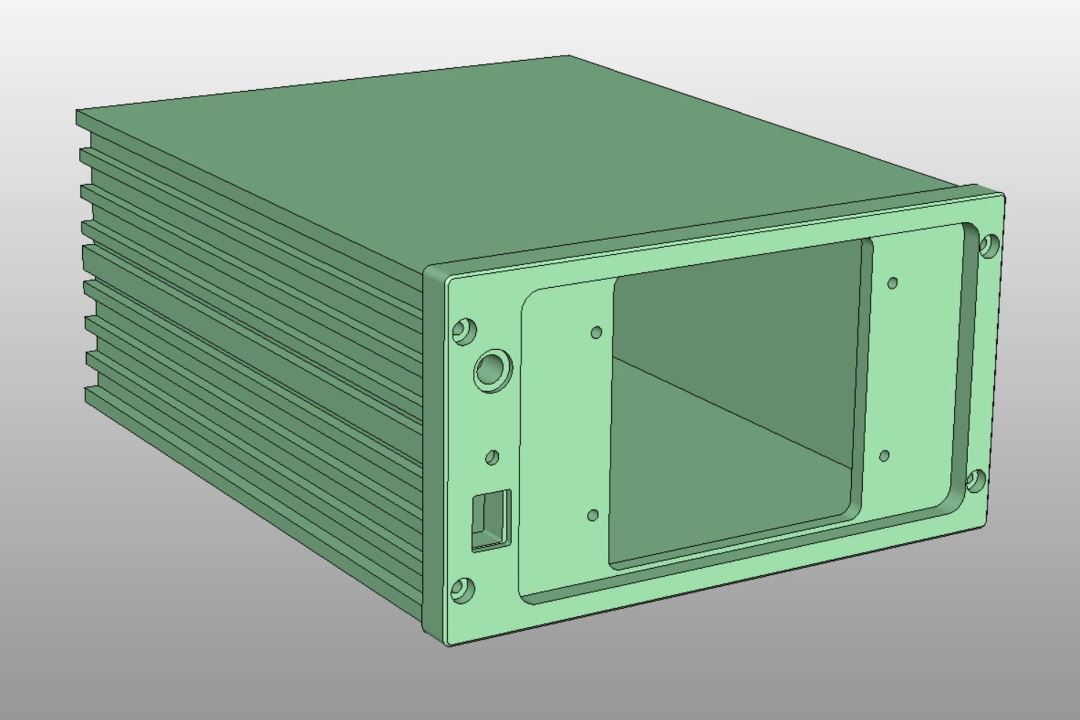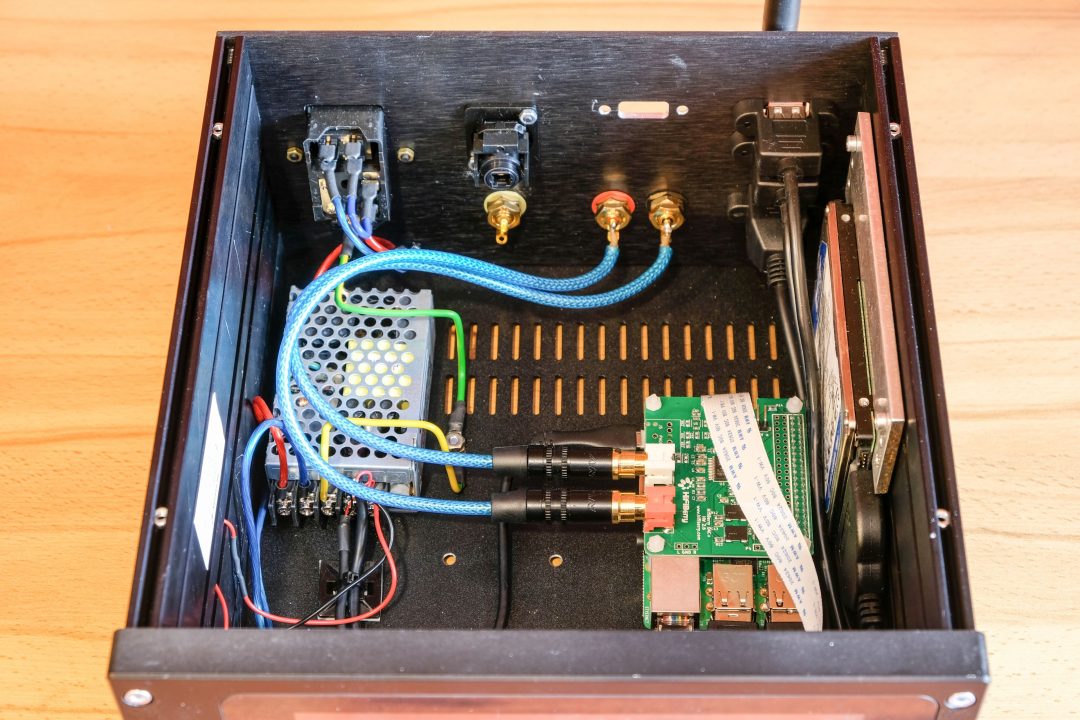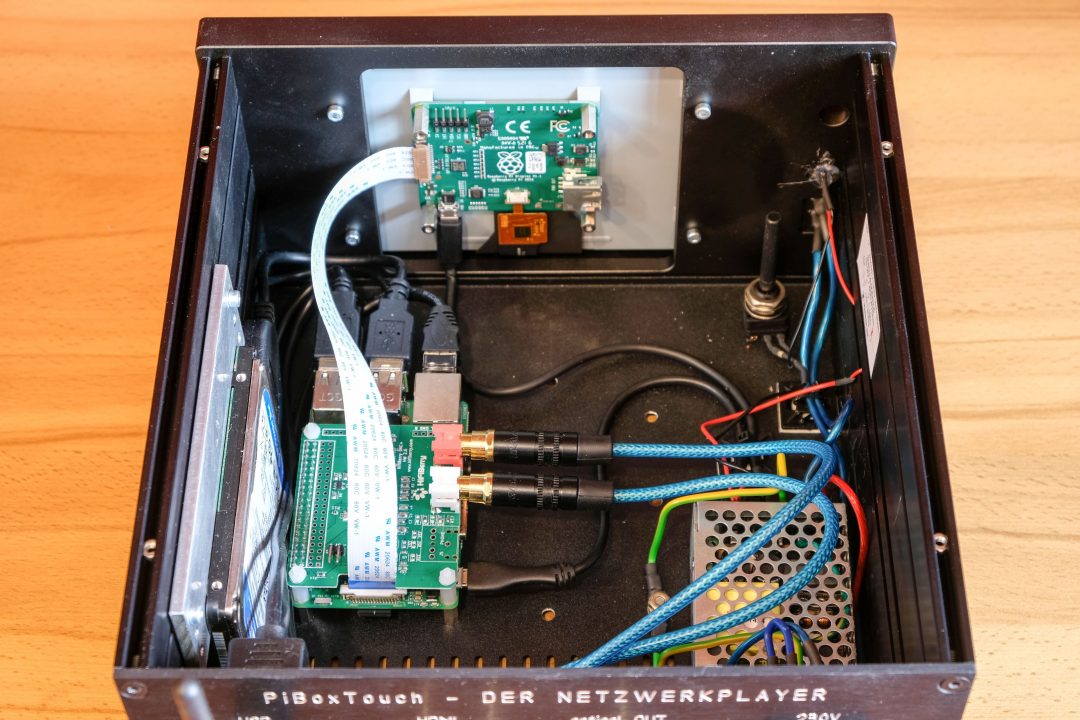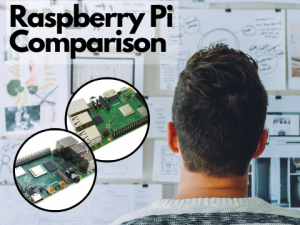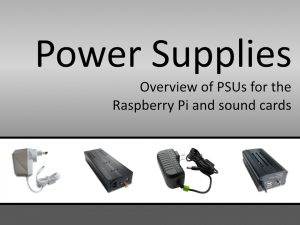Hi Max2Play Community,
Today I get to share another great project by Whity, who previously introduced us to his HiFiBerry Streamer. Now he put together another, more compact streamer. The PiBoxTouch fits all the necessary parts for a touchscreen-based, sound card-intregrated Max2Play Raspberry Pi streamer in one compact metal casing. Read along to see how Whity accomplished this setup!
PiBoxTouch by C. Weissbauer translated from German original
Max2Play has been enjoyed and appreciated by my whole family for a few years now. It does not matter whether my sons want to hear some electronic beats, if grandma wants to hear the Swiss Alps Radio or if I want to peruse my ever-growing Jazz collection. Most of the time, a Raspberry Pi running Max2Play is involved.
However, the universal enjoyment of our whole family is not just due to Max2Play intuitive controls and easy configuration, the players also have to look good and be well outfitted.
This resulted in the idea for a universally applicable casing that can house the 7 inch touch display as well as all other necessary standard parts.
While planning, I already realized I had to consider the costs. Two players for the childrens‘ rooms, one device as a ktichen radio, one for the desk and one for the guest room, maybe also a battery-powered model for the garden. This could quickly amount to a rather unpleasant sum.
In the following weeks, I tested a lot of possibilities and compared various prices. The goal was to have a universal player that could be configured based on the various criteria of the different zones but that also runs absolutely reliable and is also acceptable aesthetically and decoratively for my wife.
The idea for the PiBoxTouch was born.
To ensure the flexibility of the case, all connections to the back panel were planned out with cables, so I would never be restricted to one particular hardware while allowing additional outputs to the DAC’s RCA connectors, like electrical and optical digital ones (S/PDIF), as well.
In the front I put in a toned window, behind which I put an infrared receiver. One of our players should be outfitted with an amplifier unit soon to get a complete stereo system requiring only two additional passive speakers. The infrared receiver will allow volume control as well as potential future line-inputs in the future.
If somebody is looking for this kind of expansion, you can find numerous good sources for information as well as custom modules on the net. Good starting points include Tripath, Alps remote or PGA2311.
Another possible setup would utilize a bluetooth module, controlled via infrared. When running the streamer on battery, like a powerbank, only a bluetooth speaker would be needed to have a completely mobile system. This is the plan I have for my garden setup.
Regarding a specific project name, my sons have already bee very creative, although their suggestions thus far have had room for improvement. They range from Max2Grill to WhiskyBerry.
But back to the titular player of this article. It is a base configuration with affordable parts and a permanently installed HiFiBerry DAC.
The power is routed through a small Meanwell power supply which covers all the installed components. Display and Pi are connected by a ribbon cable and the DAC sits right on top of the Raspberry Pi. So far, I would characterize this setup as a classic streamer system with Max2Play, absolutely ideal for the daily use it gets in our household.
Since I am often asked about the specific parts I used, I have tried to compile a list that is as complete as possible:
1x Max2Play license
1x Raspberry Pi
1x Raspberry 7 Zoll Touch-Display
1x Hifiberry DAC-Pro+
1x Meanwell Power Supply RS-25-5 (5V 25W)
1x IEC combination module (power port, safety, switch)
1x RCA-port Neutrik Rean yellow
1x RCA-port Neutrik Rean red
1x RCA-port Neutrik Rean black
1x RCA-port Neutrik Rean red
1x RCA-port Neutrik Rean black
1x Ethernet RJ45 panelmount-cable
1x HDMI panelmount-cable
2x USB Typ A panelmount-cable
1x S/PDIC optical mountconnector, z.B. Cliff CP30217MB
1x WiFi-Stick Edimax EW-7612UAn V2
2x old microUSB-cable (old cellphone charger cable) for power supply connection
1x ribbon cable, Type FFC, 15 Pin, Pitch 1, 150mm
As mentioned, these are not always the most affordable options. The main focus was on reasonable quality and long-term replaceability. So please take this list only as an example.
Editor’s Note: You can get the HiFiBerry DAC Bundle with Pi, Sound Card, Power Supply and Max2Play SD-Card for all the essentials to get started.
Max2Play is currently running on multiple devices simultaneously in our music cellar. This way we get to compare the different components and configurations directly.
One little exception in this system is the installed hard-drive. I do not want uproot my whole infrastructure, including NAS and router, any time I want to take the setup with me. Therefore, I installed the Squeezebox Server as well as the player on this client to make it independent. The hard-drive is also powered by the Meanwell power supply through a USB-SATA adapter.
Should there be further interest, I would be glad to report on this setup as well.
If you want to get some more information on my players and their cases, I would always appreciate a visit to my homepage.
5 Comments
-
Beautiful work! I would love to build something similar. Can you tell me more about the case you used? Was it manufactured for this project or is it an off-the-shelf product that you customized?
-
Hi Peter,
Thanks for your request.
The case is a custom build by Max2Play user Whity. It was made by him personally for the project.
-
-
Could the design specs for the case be obtained, I would no be able to manufacture one myself but I would like to get one made.
-
I have a question what hardware are you planning to use for the line input
-
Hello,
Do you have a wiring diagram ?
Thank you in advance.
Alain