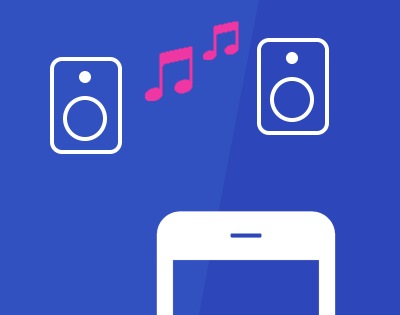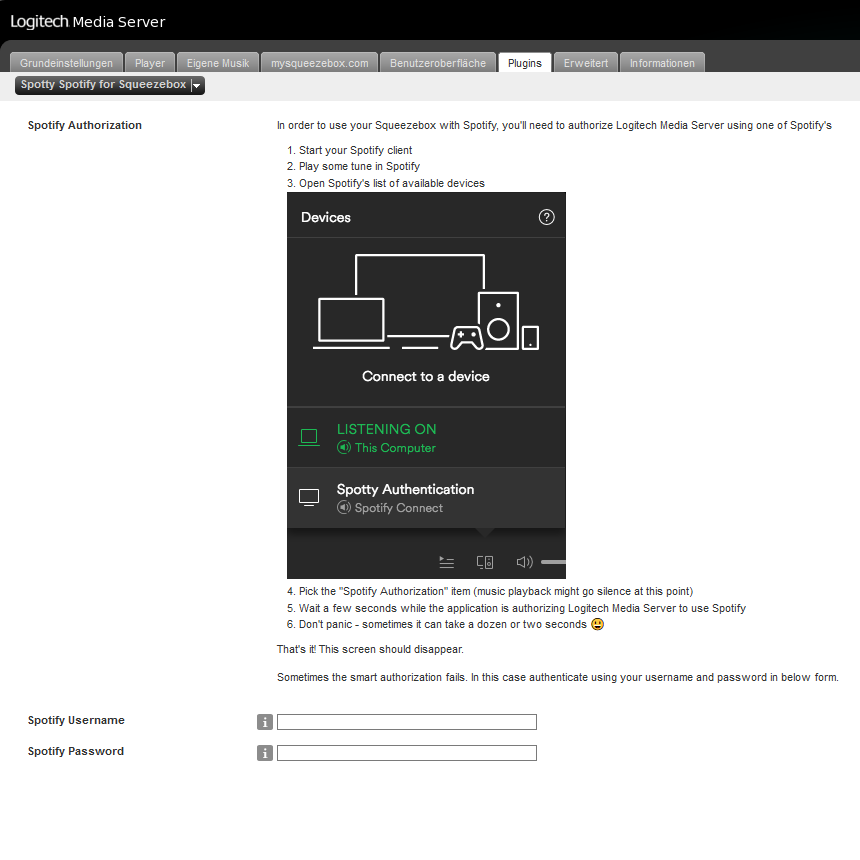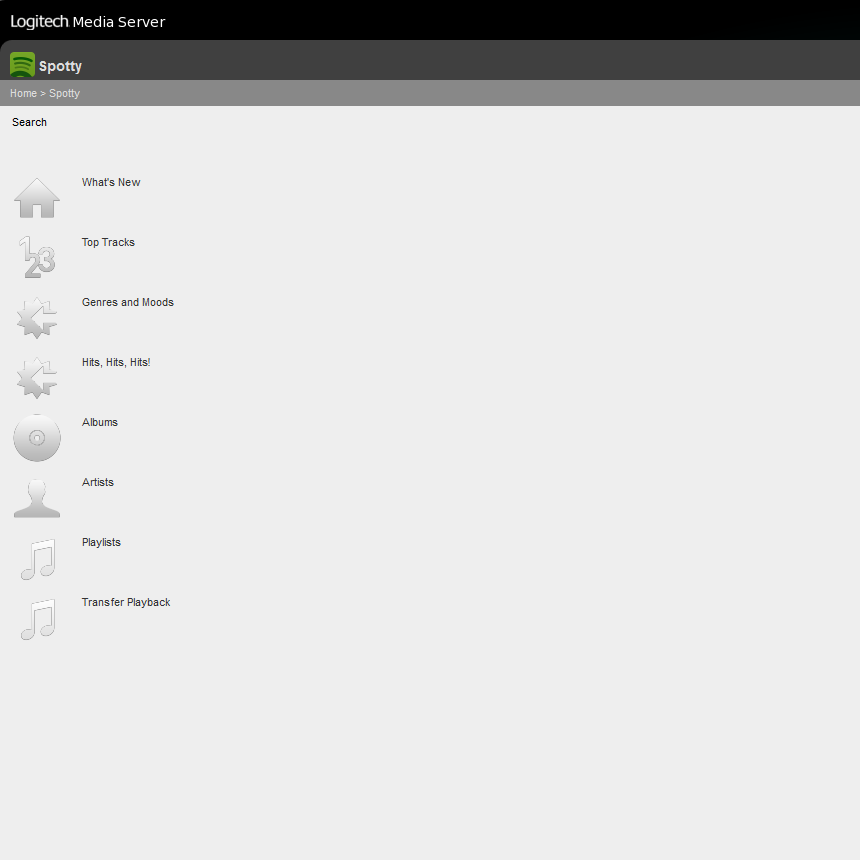Choose Your Favorite Solution
Spotify is a service that a lot of customers use daily. So we are happy to inform you that Max2Play now offers 2 different, unique integrations to cater to every Spotify users system requirements and intended use of the service. You can either choose to set up your Spotify account within the Max2Play web interface and use the popular Spotify Connect feature to stream music directly from any Spotify app in the vicinity, or you can opt for a smooth integration into your already established multiroom system, full with synchronization options and the familiar open structure of the Squeezebox system.
Here’s how it works in detail:
Spotify Connect Plugin
The Spotify Connect Premium Plugin works and looks just like the other audio players of Max2Play, that you already know. Just enter your login credentials for Spotify Premium, select the output device that audio should be streamed to and start playing music from your smartphone, tablet or any other Spotify app in your network, immediately.
The Spotify Connect player will show up on all your devices with the name you gave your Max2Play device, so it is easily distinguishable and can be detected right away. Just like Squeezelite and Shairport, you can add command line parameters to configure your playback in more detail, and the output options given in the menu are also the same as with these two players.
(Stay tuned for a new automatic switch feature, similar to the solution with Shairport and Squeezelite)
Spotty Squeezebox Plugin
The Spotty Squeezebox Server Plugin by mherger from the slimdevices forums is the ideal solution for all our loyal multiroom users. Since the official support for the Logitech Spotify Plugin was to be discontinued, mherger put it on himself to create a contingency solution for all the dedicated Squeezebox fans out there.
The solution he created is truly great in its intuitive and clean setup without disregarding the Squeezebox community’s foundation of open and diverse features. You can just use the same simple Spotify Connect protocol to authenticate your Spotify Premium account once and that’s it. No outside logins, no backend tinkering, just find the „Spotty“ player in your Spotify app, connect to it, and you are done.
Now you can benefit from all the core features of Spotify, but in the interface of the Squeezebox system. Control the Spotify playback from any of your favorite Squeezebox app, head to the Squeezebox web interface directly or use our fan favorite integration of Jivelite to control it from a touchscreen. This solution makes sure that Spotify continues to be great option in all Squeezebox systems.
4 Comments
-
Hello,
Is it now possible to use Spotify connect and Shairport ?-
Author
Hi atacama,
Yes, with Spotty plugin for LMS you can now have Spotify Connect features with Squeezelite while still running Shaiport simultaneously.
-
-
Hello,
Will my Spotify playlists be available or will I have to create new ones? I have a premium Spotify account
Many thanks,
John-
Hi John,
Your playlists should be available and you should find them under „Playlists“ on the Spotty main page.
-