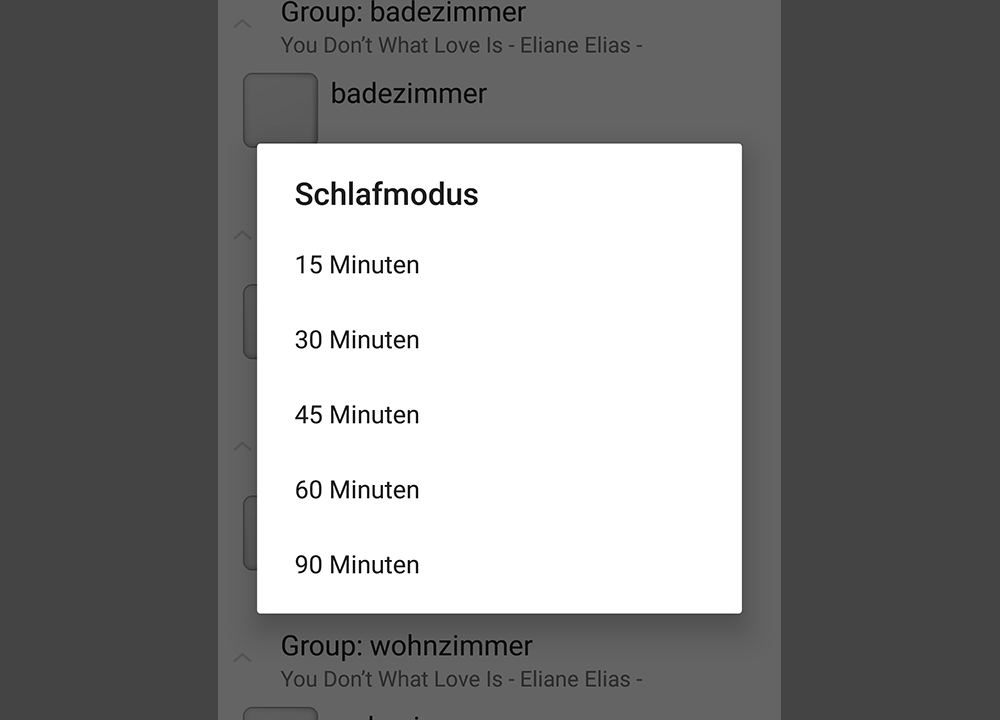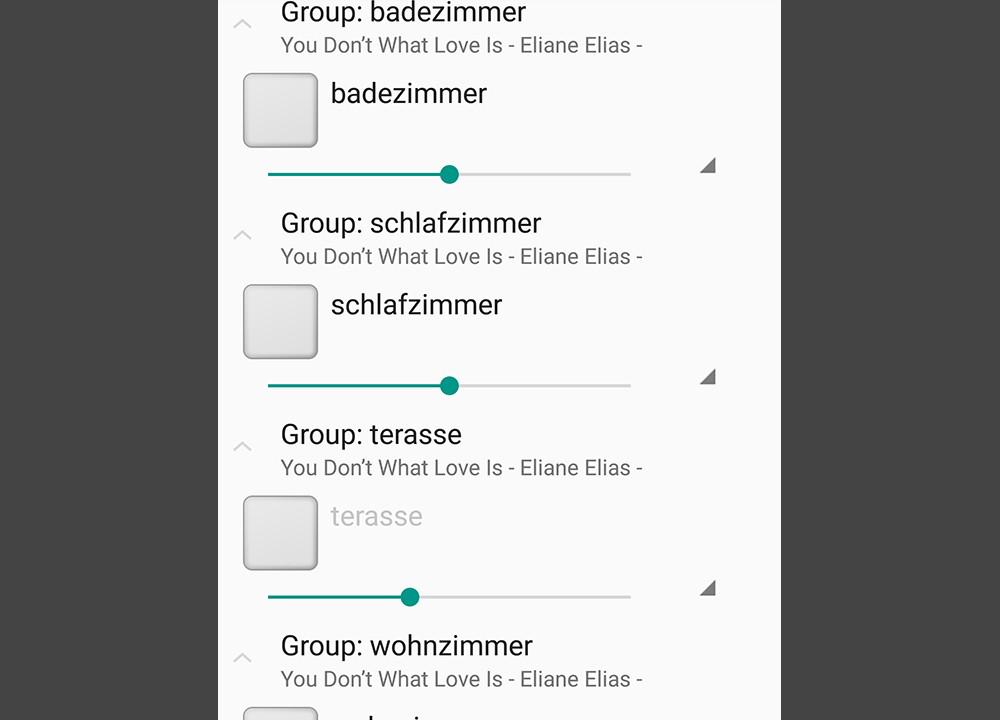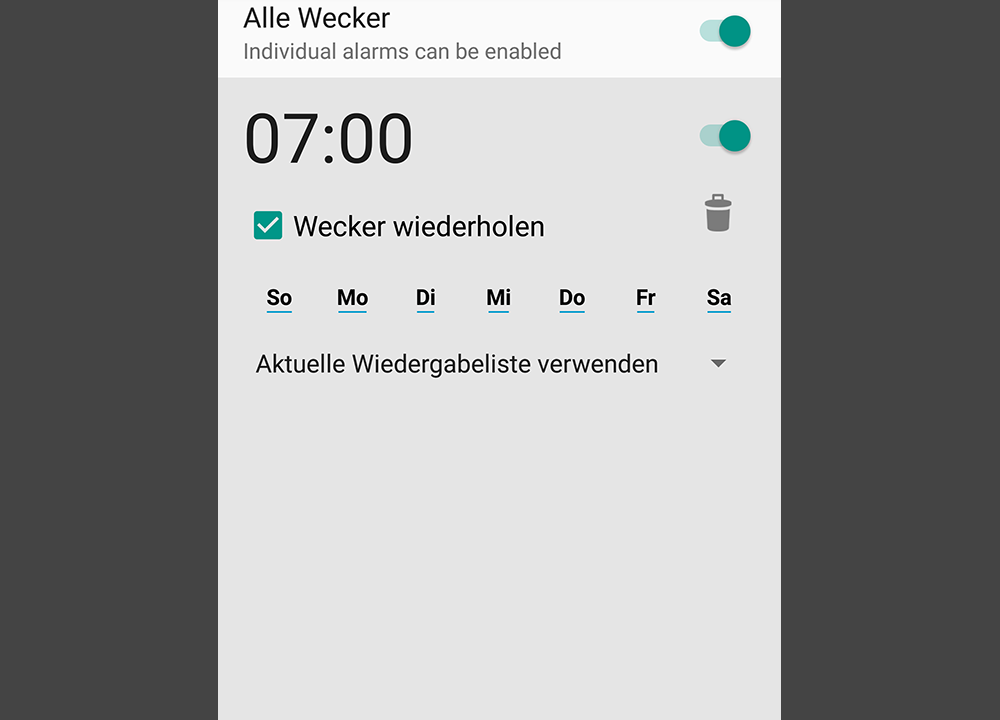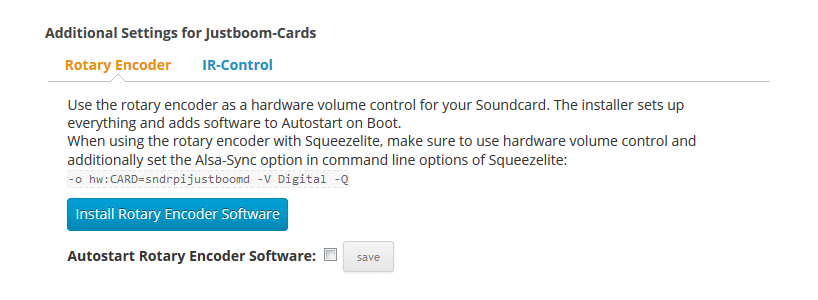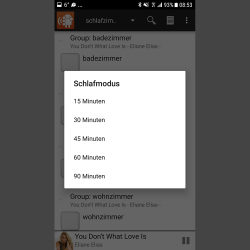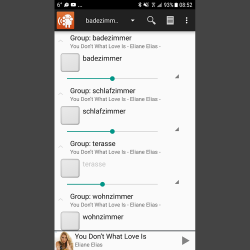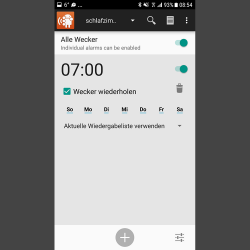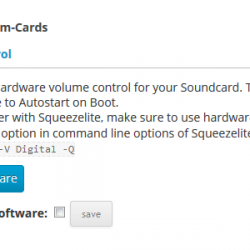Today, we want to introduce you to two popular applications of our multiroom music control: the bathroom and the bedroom.
Both projects are similar in that high fidelity music from various sources can be streamed through the great Squeezebox technology. For more background information on the basics of such a multiroom audio setup, we recommend checking out our existing article on building your own multiroom audio system.
TL;DR Extend your established Max2Play Setup with additional rooms and use the simple, pre-configured bundles. Price-performance ratio and music quality both cannot be beat in this regard.
The advantages of utilizing the multiroom concept and Max2Play are:
- Synchronize the players in both bathroom and bedroom (play without lag time)
- Use all possible audio sources for the Squeezebox Server (network drive NAS, DLNA, Spotify, Google Music, Internet Radio, etc.)
- Airplay and Squeezeplayer on one device
- Complete control over all audio players with just one App (living room, bathroom, bedroom, patio, etc.)
- Expandability of all setups (e.g. connect TV and watch videos with Kodi, add more virtual players with Multisqueeze, add a Bluetooth speaker, …)
Thanks to the hardware, presented below, further advantages open up:
- very high quality of music playback
- low acquisition costs (DIY project)
- well-engineered hardware concept (Raspberry Pi, audio cards regularly tested and advanced)
- Aesthetics factor: thanks to hidden installations or high-end bezels, the technics can be completely hidden away
An Acoustic Wellness Oasis in Your Bedroom
Alarm and sleep timer are the most important features for this room. The alarm gradually „dims“ the music to a listenable level and you get the feeling of slowly and gently waking up instead of being jerked out of your sleep. Add to that your favorite music from Spotify or the radio channel with the right tunes and you are starting the day on a high note.
The sleep timer, consequently, takes care of giving you the same gradual experience when going to sleep. Both features can easily be configured from your smartphone with an app.
Additionally, existing home automation buttons, e.g. on the door of your bedroom, can be used to control Play/Pause. Here, you can also add a long button push to activate the sleep timer (e.g. 30 minutes) and a short push for Play/Pause. The Squeezebox Server, thanks to its open interface, offers many possibilities to configure any commands. An example for a Homematic command via HTTP for the start of a player from the home automation button can be found at the end of the article.
The pictures of the bedroom show that the speakers are fitted into the wall. For that, simple wooden boxes were built to fit into the drywall construction (holes the size of the boxes were cut out) and were screwed tight there. The Player itself and some more network technology are still accessible through a revision opening.
Chill-Out Music in the Bathroom
Pure Relaxation: Chill in the tub with jazzy lounge music and access your audio podcast for the news in the morning.Just like in the bedroom, the cost effectiveness and best possible audio quality with a small frame size are the top priorities. For example, the speakers can be placed in the ceiling or, as pictured, to the left and right side of the mirror. If you are still planning the design of your bathroom, a front wall construction would be ideal to accommodate both mirror cabinet and speakers at the same time (see picture). In this scenario, a larger speaker bezel could be bought (sold separately) to have an visual border for the speakers (see picture).
A push button solution for quick Play/Pause on the door of the bathroom, connected to the home automation, makes daily use even more comfortable. An IR remote or a volume control knob with integrated button can also be used for direct control. Generally however, it is more advisable to use a smartphone and one of the many available apps, like iPeng or Squeezer, to take advantage of all the advanced features (music selection, playlist management, etc.).
The Ideal Hardware
Both for bedroom and bathroom, a combination of a DAC and an Amp makes the most sense, a sound card with integrated amplifier and the matching passive speakers are the most effective. This system allows the scope of the hardware to remain very small and the installation will be possible in more varied, smaller places. In most cases, with a strong enough WiFi signal, only a power outlet is necessary to run the whole music player. A little additional room is necessary for the external power supply which offers the required 50W performance for the amplifier but can also power the Pi at the same time.
We recommend our AMP-Bundles and compatible passive speakers for an ideal, all-in-one solution. These speakers just need to be connected to the outputs of the Amp sound card and will immediately put out a great sound with 50W amplification. Possible add-on’s include a rotary encoder on the case of the player for volume control or the connection of an IR receiver to enable infrared remotes to work with the system. For all of this, Max2Play offers solutions, including the JustBoom Plugin’s simple configuration of these features to make them work right away. Especially the rotary encoder is a good option to control the playback if you do not have a push button on your door since it also comes with an integrated button for Play/Pause functionality.
If you also want, for example, a display, our bundles with a 7 inch display are great options that are also compatible with the Amp sound cards.
To simplify the selection for the right application field, we created a comparison chart for all suitable Amp sound cards with detailed information on all hardware stats.
The Right Passive Speakers
The speakers should handle the 50W power perfectly and fit in their cost effectiveness to the value of the Amp sound card. In the example setups of both bath and bedroom, the JBL-Control One speakers were used. The same speakers have also produced good sound in our test setup on an outdoor patio.
JBL-One Control: Compact, powerful speakers with heavy bass for its size (33,2 x 30,6 x 19 cm) available in different colors: Get it from Amazon
If you want to improve your listening further, we suggest to use Canton GLE 410.2 Lautsprecher, 60 Watt (25,9 x 17 x 29,5 cm).
Installation and Examples
The real setup of the devices is very easy thanks to Max2Play. It should be mentioned that, after the first start, we recommend renaming the device on the settings page of the web interface to be recognized instantly as the audio players‘ name as well and be used in the Squeezebox Server. If your router has WPS (Wireless Protected Setup) and the device is accessing WiFi in the network, the first start can be done completely automatically. Just activate the WPS on your router and connect the device to the power supply.
The pictures to the right show:
Cutout of the wall of speakers
Example of a rotary encoder with button on the JustBoom case for volume control and Play/Pause (the rotary encoder can also be hidden in a bezel making only the button visible)
Configuration of the sleep timer in the Squeezebox Server via app (Squeezer for Android)
Setting the alarm in the Squeezebox Server
Remote Control and Integration into Home Automation
For the integration of a home automation system and for the programming of a push button on the door (e.g. in the Homematic Software), CLI (Command Line Interface) commands of the Squeezebox Servers can be used. Those allow for a centralized management of individual players, either with simple HTTP commands (like opening something via browser), via Telnet, or with a direct socket connection in another software. Concrete commands and examples for this can be found the Max2Play Voice Control Plugin and in the internal help section of the Squeezebox Servers under „Technical Information > Command Line Interface“.
HTTP commands can also easily be tested in the browser. Just paste the command, starting with „http“ in the URL bar of the browser and hit enter.
TIP: In the Squeezebox Server’s web interface, there is a button for „Undock Player Panel“ next to power button. The window that this button opens up shows the MAC address of the currently selected player.
In Homematic, a command for pressing the button for Play/Pause can look like this when running the Squeezebox Server on the device „max2play“:
I hope you enjoyed this article and were able to glean some ideas for your own sound project.
Kind regards and happy Easter 🙂
Stefan