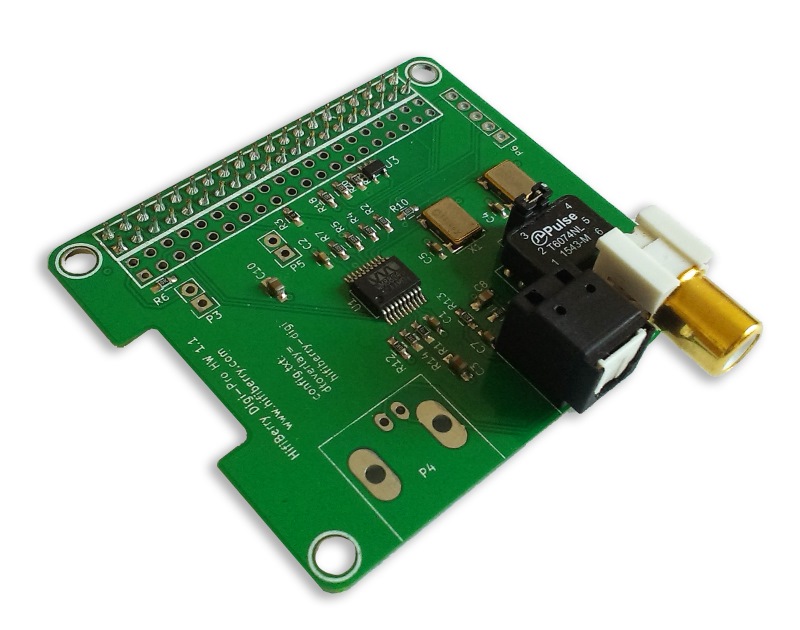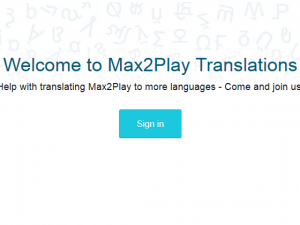After receiving numerous requests, HiFiBerry has now reacted and developed a Pro Version of the HiFiBerry Digi+. The HiFiBerry Digi+ Pro improves upon the already available Digi+ by using golden RCA connectors and 2 oscillators, one for 44.1kHz and one for 48kHz, they offer optimal frequencies for all sampling rates. For most users, the Digi+ is still a good choice, but those who want to get even more out of their system should go for the Digi+ Pro. The Digi+ Pro does not just offer a better sound quality, but also adds some exciting new extension capabilities for DIY fans. Attention: For these extensions soldering is necessary! As usual, the installation of the HiFiBerry Digi+ Pro with Max2Play is very easy. Simply install the HiFiBerry plugin, or download and burn our HiFiBerry-Image. On our HiFiBerry Plugin page, you can also find videos to configure your HiFiBerry sound cards.Possible extensions
Installation
1 Comment
-
Max2Play works like a champ with HiFiBerry Digi+ Pro. I have the Raspberry Pi 3 b with a HFB Digi+ Pro as I2S to a NAD D3020. The install and setup took a few minutes and the sound is awesome.