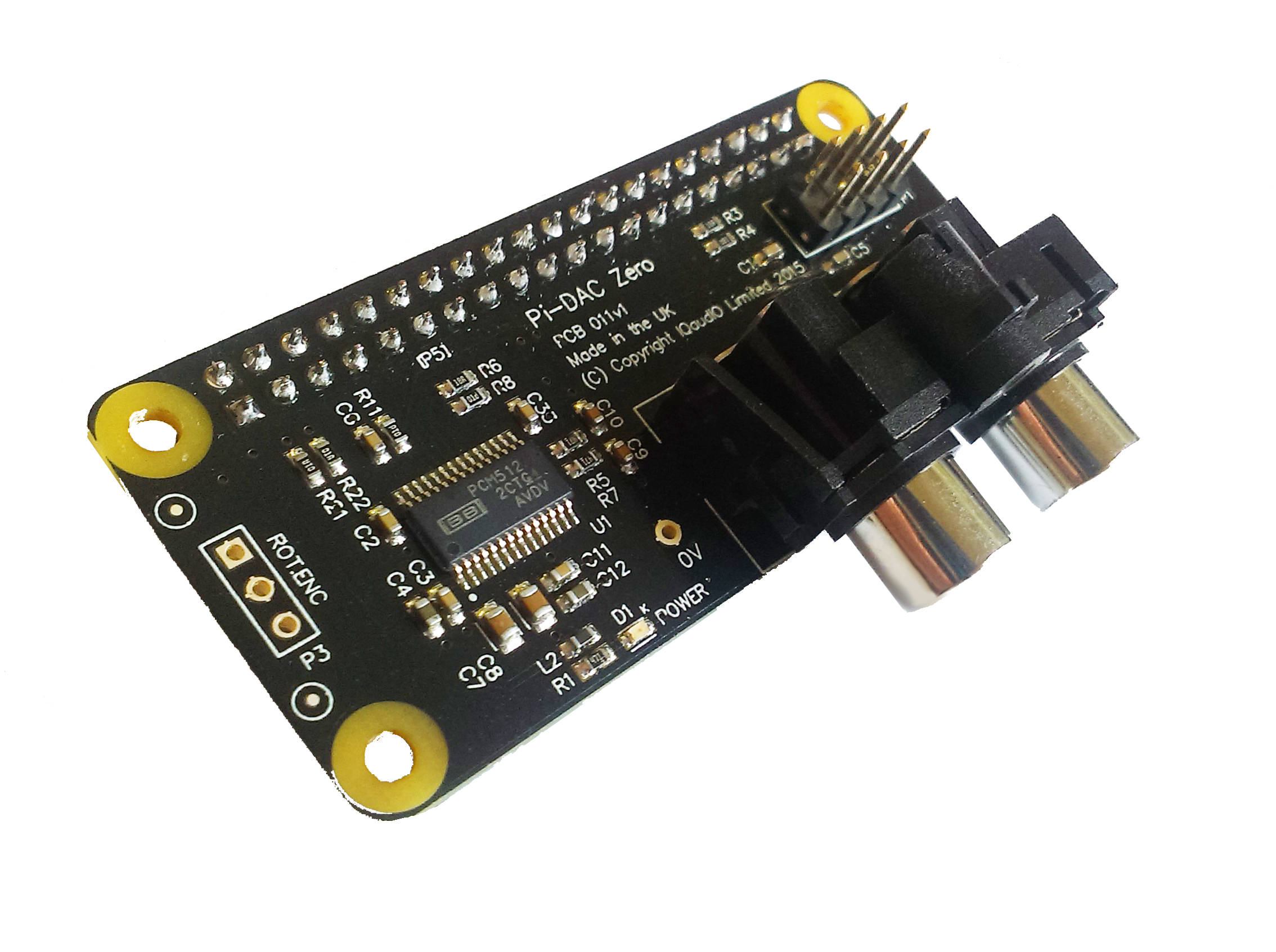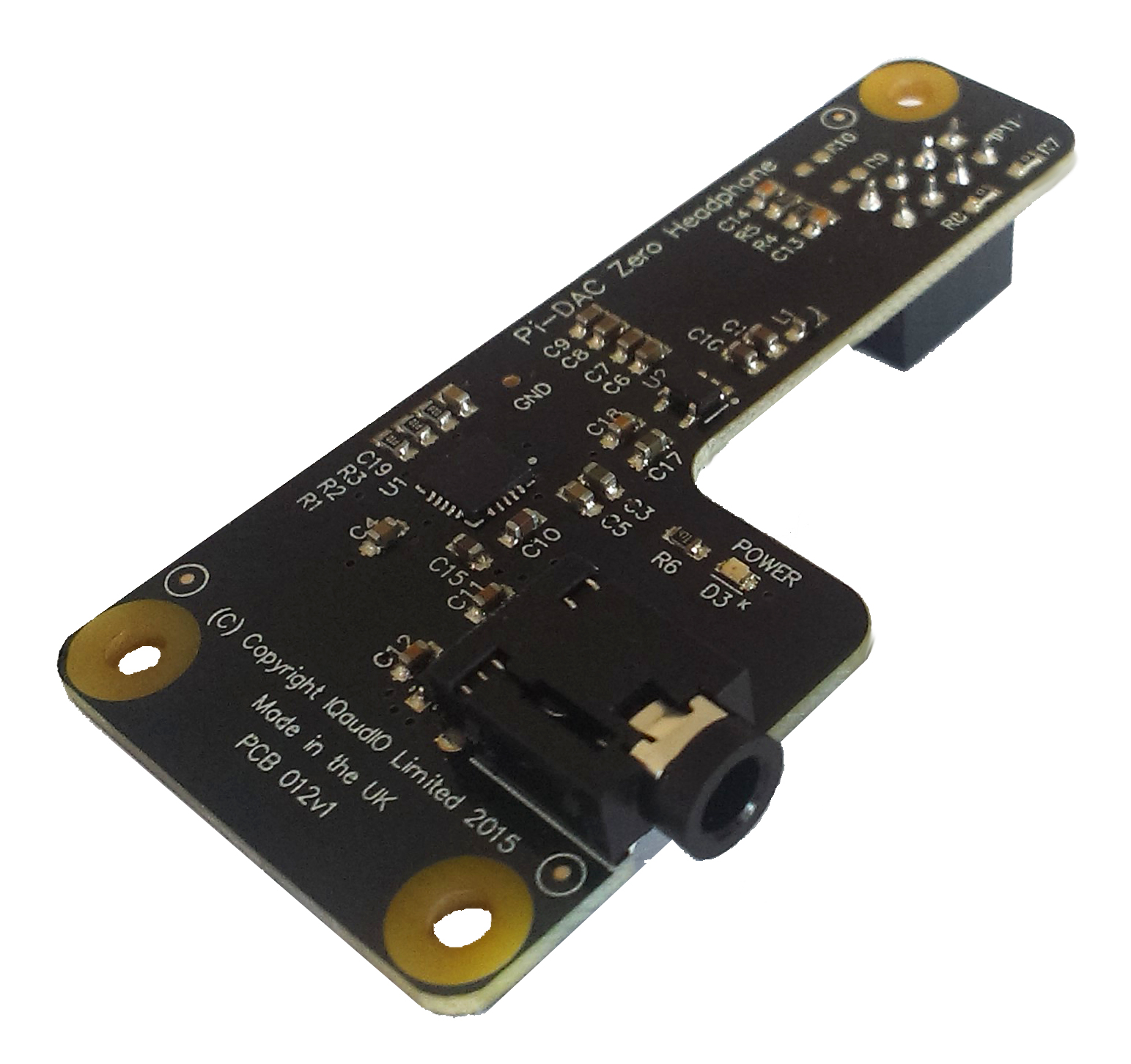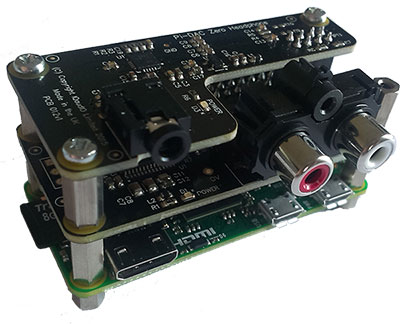Combine the IQaudIO Pi-DACZero...
The IQaudIO Pi-DACZero is simply stacked on top of the Raspberry Pi Zero without any soldering.
- Full-HD audio – up to 24-bit/192kHz playback
- Integrated hardware volume control (via ALSA), full 2v RMS
- Class leading audio; 112db SNR, and -93db THD
- Audiophile TI Burr Brown 32-bit/384kHz DAC (TI PCM5122) (same DAC like Pi-DAC+!)
- Raspberry Pi Zero powered, no external power requirement
- Industry standard audio quality Phono/RCA connectors
...the Raspberry Pi Zero and Max2Play and you get Pi Zero Bundle.
The IQaudIO Pi-DACZero and Pi-DACZeroHP are fully compatible with the Raspberry Pi Zero. You can use the Max2Play IQaudIO image to run the hardware with a few click and get a complete hardware bundle.
Interested in the Pi-DACZero Bundle? Please let us know!
We currently offer the DAC-Zero in our Shop. If you already have a Pi Zero this is for you: https://shop.max2play.com/en/zubehor/soundcards/iqaudio-daczero.html
5 Comments
-
Hi,
I’ve installed the Max2Play IQaudiIO Version 2.29 on my Raspberry Pi Zero. Sadly I can’t find the IQaudIO Pi-DACZero in the dropdown selection in the menu „IQAUDIO“.
What soundcard should I use instead or what do I have to do that this soundcard shows up?
Many thanks and best regards
muhackl-
Hi muhackl,
The IQaudIO Pi-DAC+ needs to be selected, this option is identical to the Pi-DACZero’s drivers.
Also, to activate it on a normal Max2Play Image, you require a premium license.
-
-
Is it me or does the form not work properly. I can’t sign up to say I’m interested.
Regards,
Niels-
Hi Niels,
We already offer the sound card in our shop: https://shop.max2play.com/en/zubehor/soundcards/iqaudio-daczero.html-
Hi Heiner,
Yes I know, but where is the Pi-DACZeroHP?
-
-